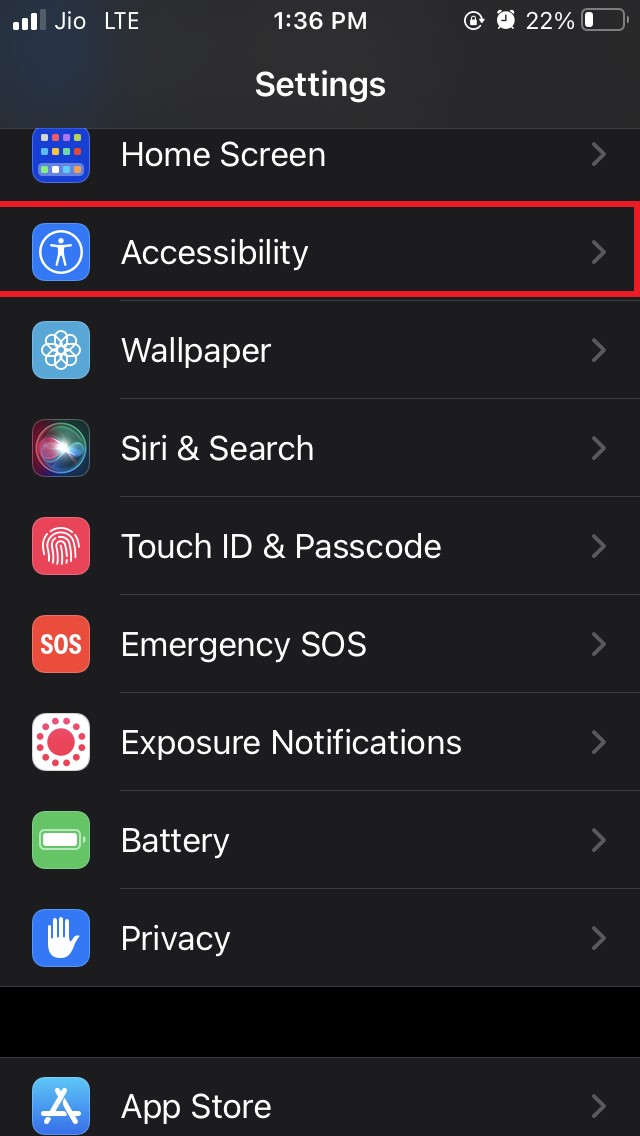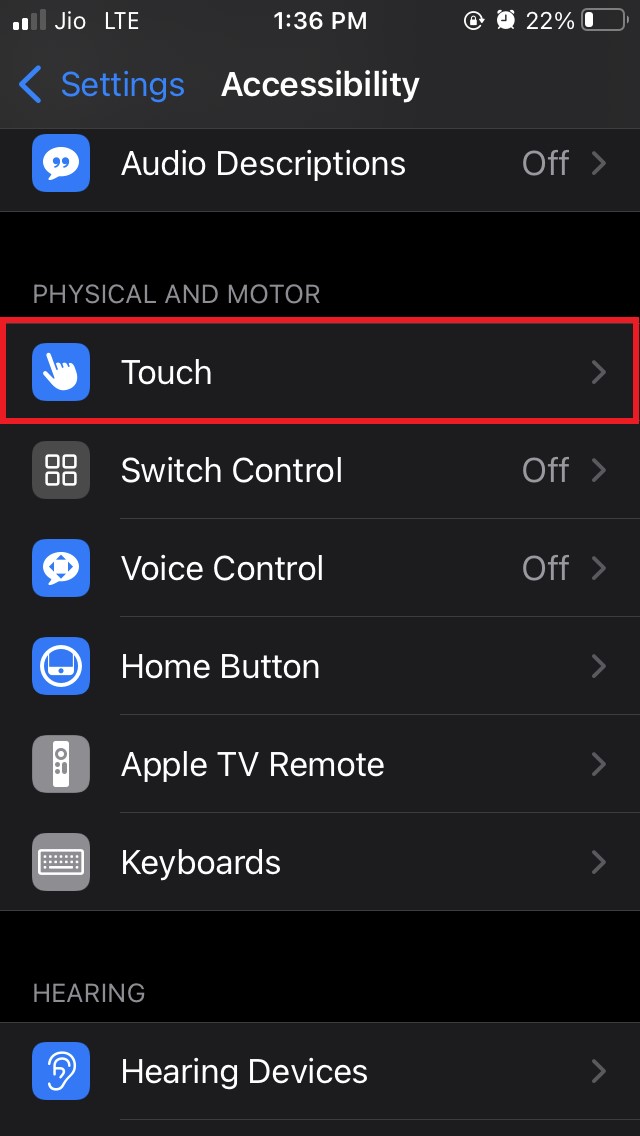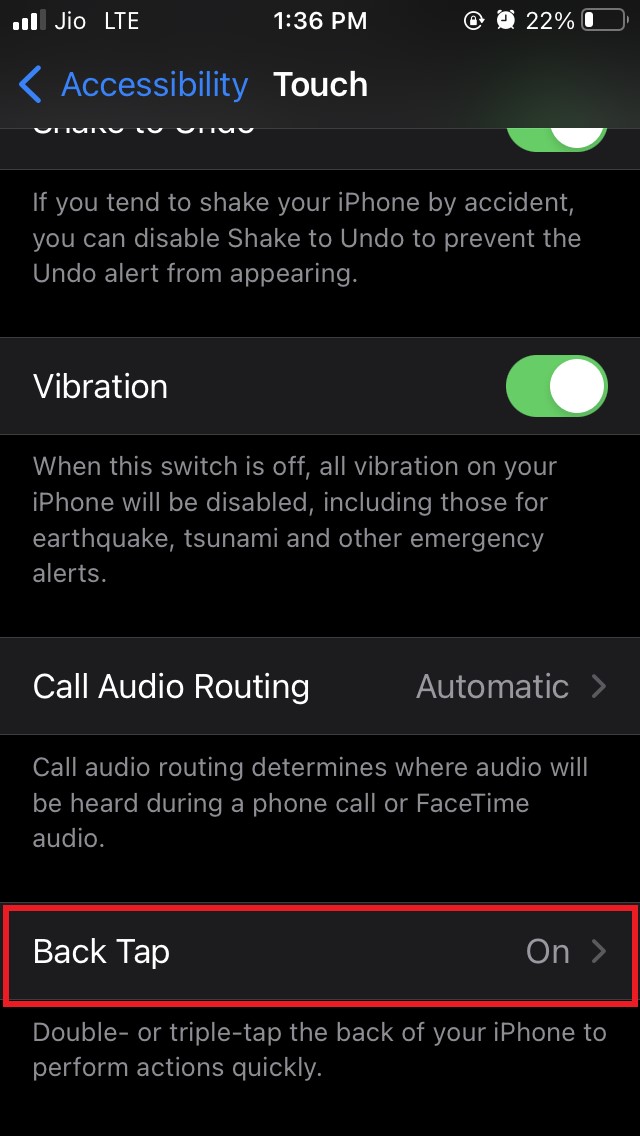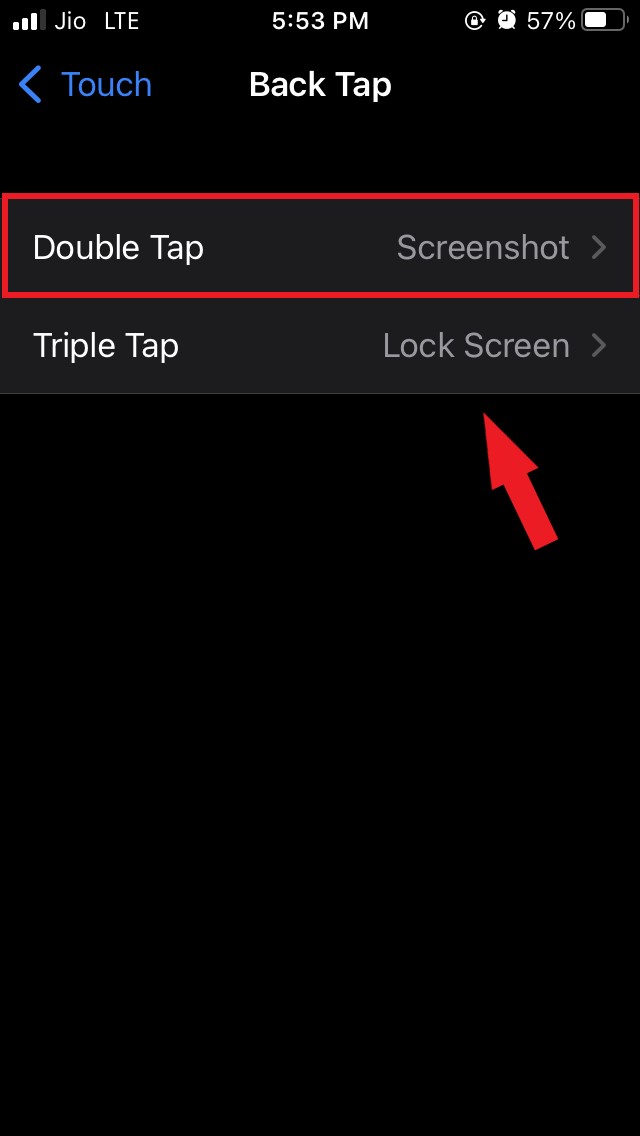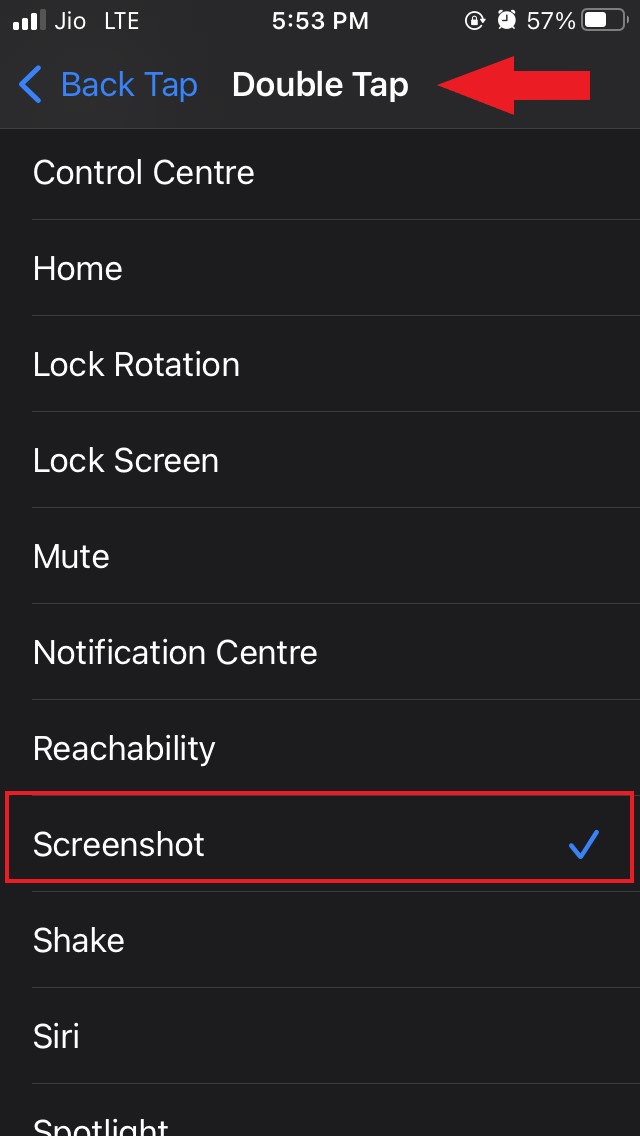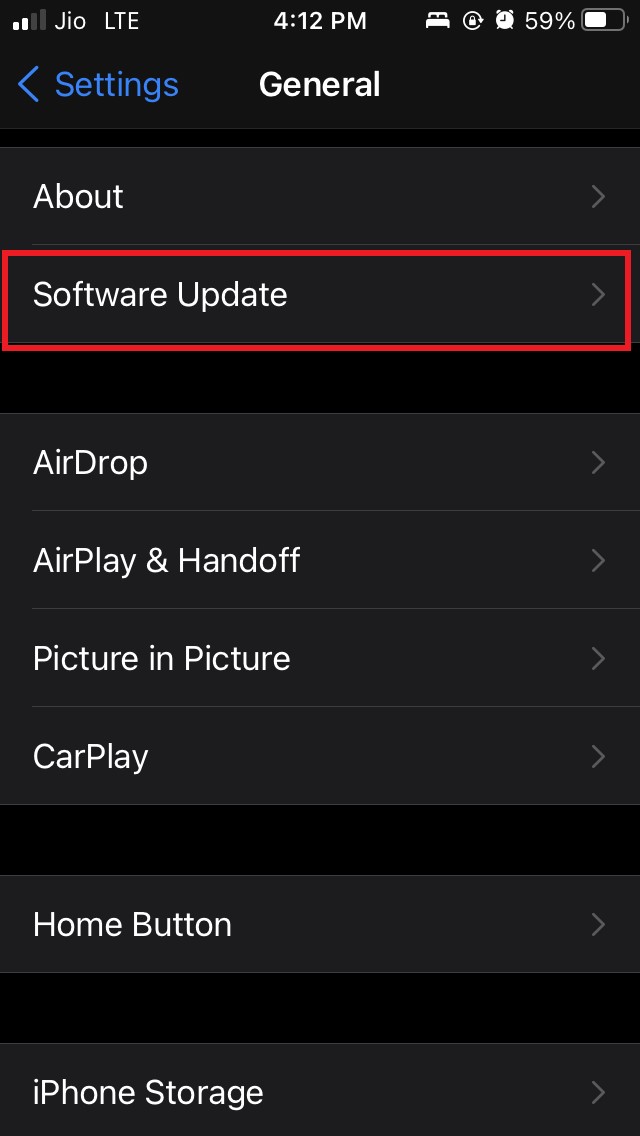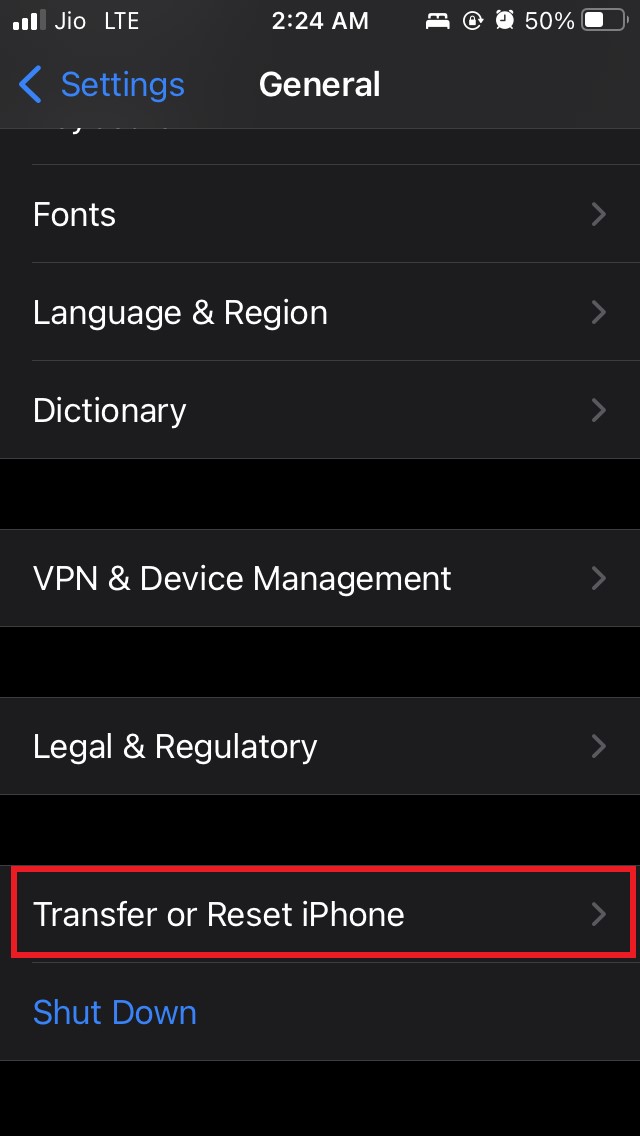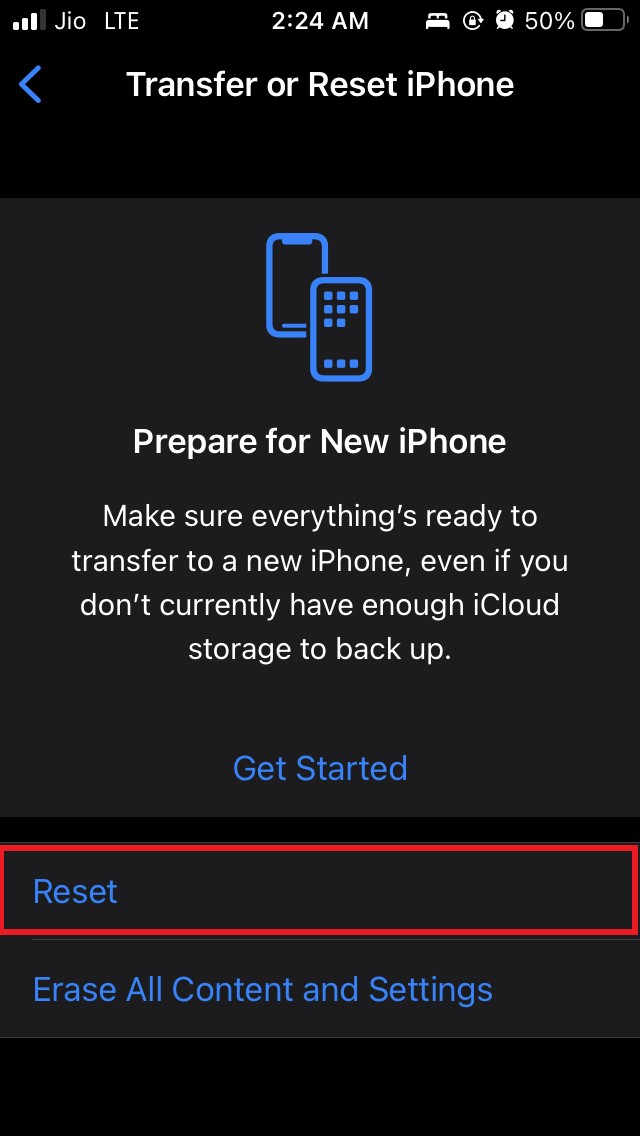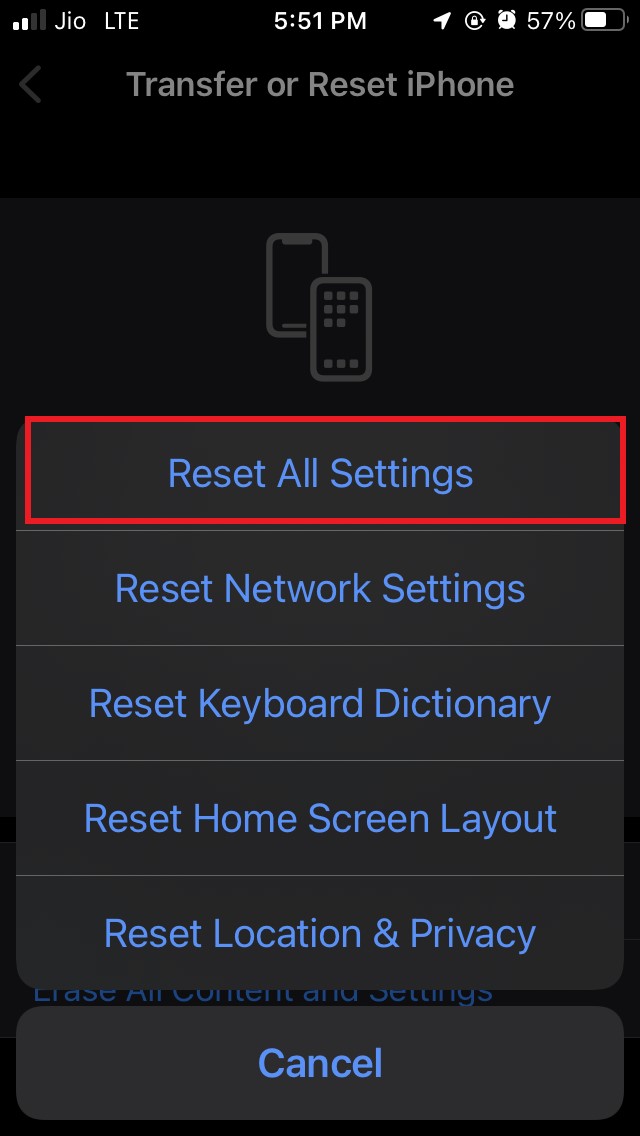However, those who are new to iOS may not be aware of this feature. Unless they enable this feature from iOS settings there’s no way to use the back tap feature. Other users know about the back tap feature but there may be other issues that are causing the feature to not work as intended. In this guide, I have mentioned some easy troubleshooting methods to fix the back tap feature not working on iOS. Check it out.
Back Tap Feature in iOS
Normally the back tap feature works by sensing the tapping through the accelerometer present on the iPhone. This feature was introduced during iOS 14. If you are using an iPhone with iOS 14 or any of the newer iOS builds you can use the back tap feature. You have to enable it first though.
Possible Reasons Why Back Tap Feature is Not Working
Here are some common reasons for the back tap feature to not work.
iPhone does not support the back tap feature.You are still running iOS 13 on your iPhone.The hard case cover you are using to protect your iPhone is not allowing the finger to touch the backside of the iPhone. Unless properly touched the action cannot be executed.You have not enabled back tap or assigned specific tasks for double and triple tapping.Some bug in the current build of iOS is causing the back tap feature to glitch.
Troubleshooting Methods to Fix Back Tap Feature Not Working on iPhone
Let’s fix each of the possible reasons that are causing the back tap feature to not work.
Enable the Back Tap Feature and Assign A Task
When you perform a double-tap or triple tap on the backside of your iPhone that action will be executed.
Remove the Hard Cover or Protective Casing from the iPhone
If the cover is too layered then the backside of the iPhone won’t sense when you perform a double-tap or triple tap on the back end. So, take out the iPhone from the protective cover and try to do the back tap. It should work if you have assigned some task to the back tap feature.
Check if Your iPhone Supports the Back Tap Feature
Yes, certain older iPhone models cannot support the back tap feature which was introduced with iOS 14. Here is the list of the iPhones.
iPhone 6 series (all models)iPhone 7 series (all models)iPhone SE 1st generation
If you use any of the iPhones mentioned above then most likely the back tap feature is not available on your device. All other iPhone models other than the ones mentioned support the back tap feature.
Fix Bugs by Updating Your iOS build the Latest Version
If the iOS build currently installed on your iPhone has bugs it may cause certain features to glitch including the back tap feature. So, if a fresh build of iOS is available to download and install it to fix the bug.
Reset iPhone Settings
This troubleshooting you can use as a last resort in case the other above-mentioned fixes do not work. Once the iPhone reboots, create all your device settings from scratch and also set up your preferred action for the iOS back tap feature. It should now work fine. So, these were the various troubleshooting guides to fix if the back tap feature is not working on your iPhone. Try them out. If you’ve any thoughts on iOS Back Tap Feature is Not Working on iPhone: How To Fix, then feel free to drop in below comment box. Also, please subscribe to our DigitBin YouTube channel for videos tutorials. Cheers!