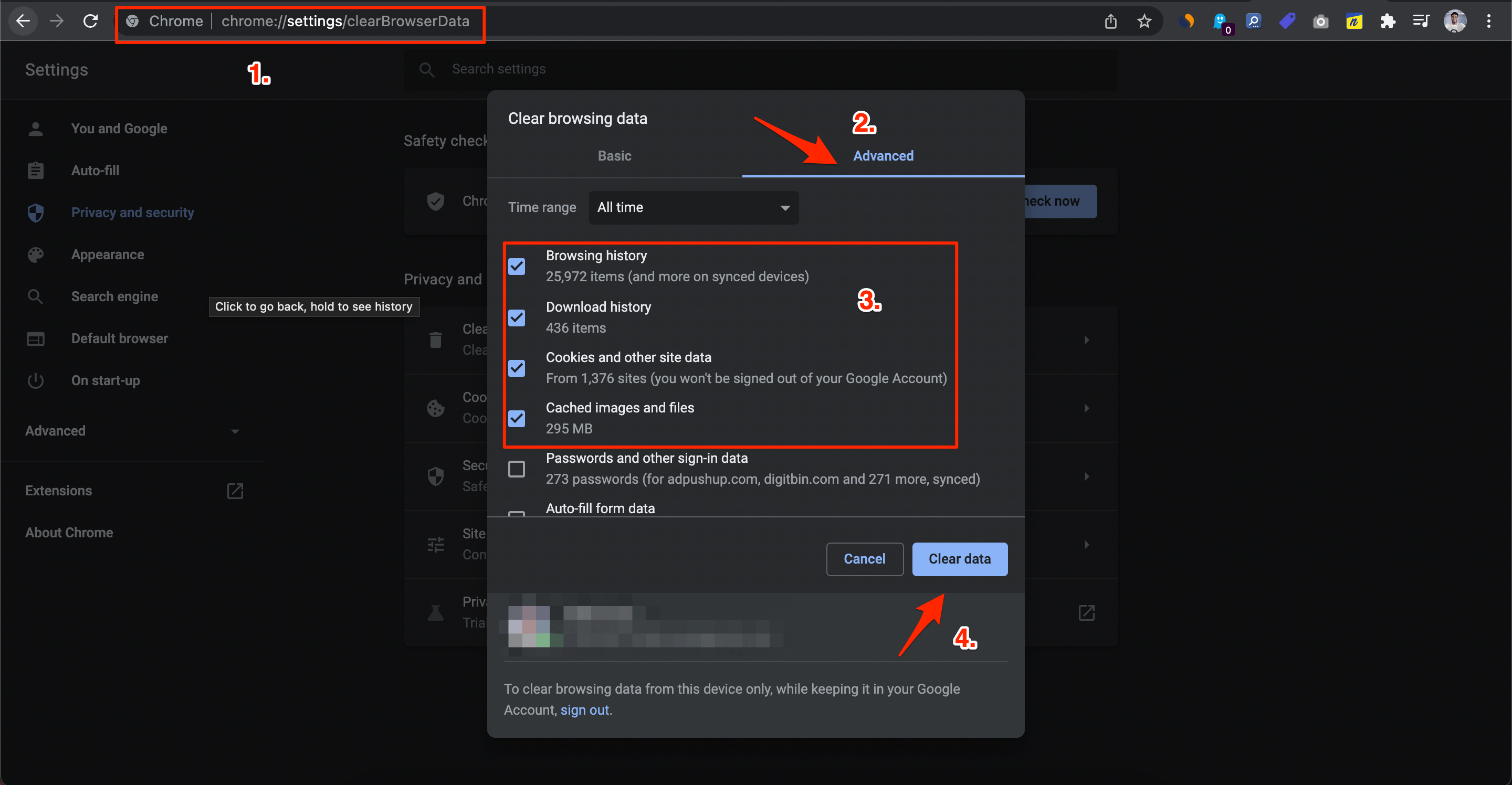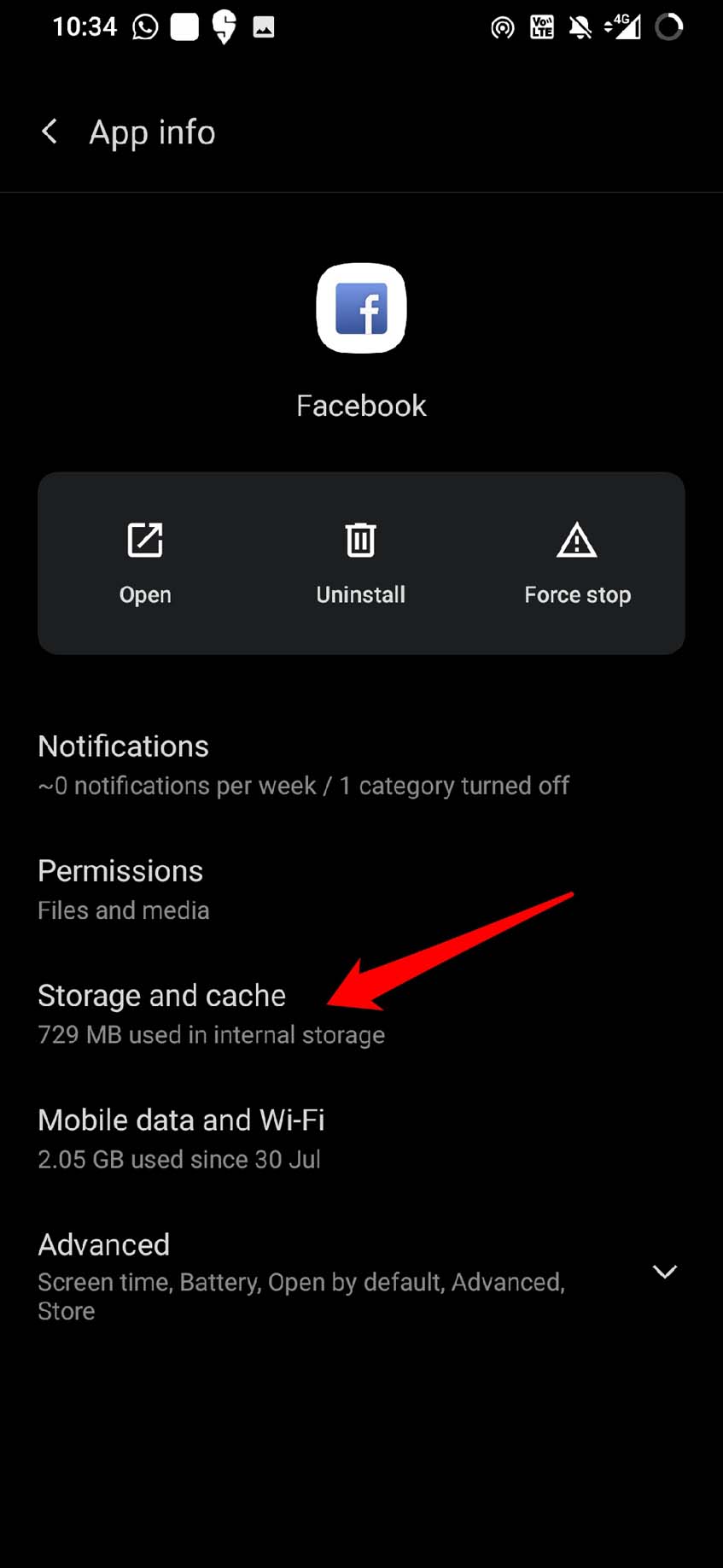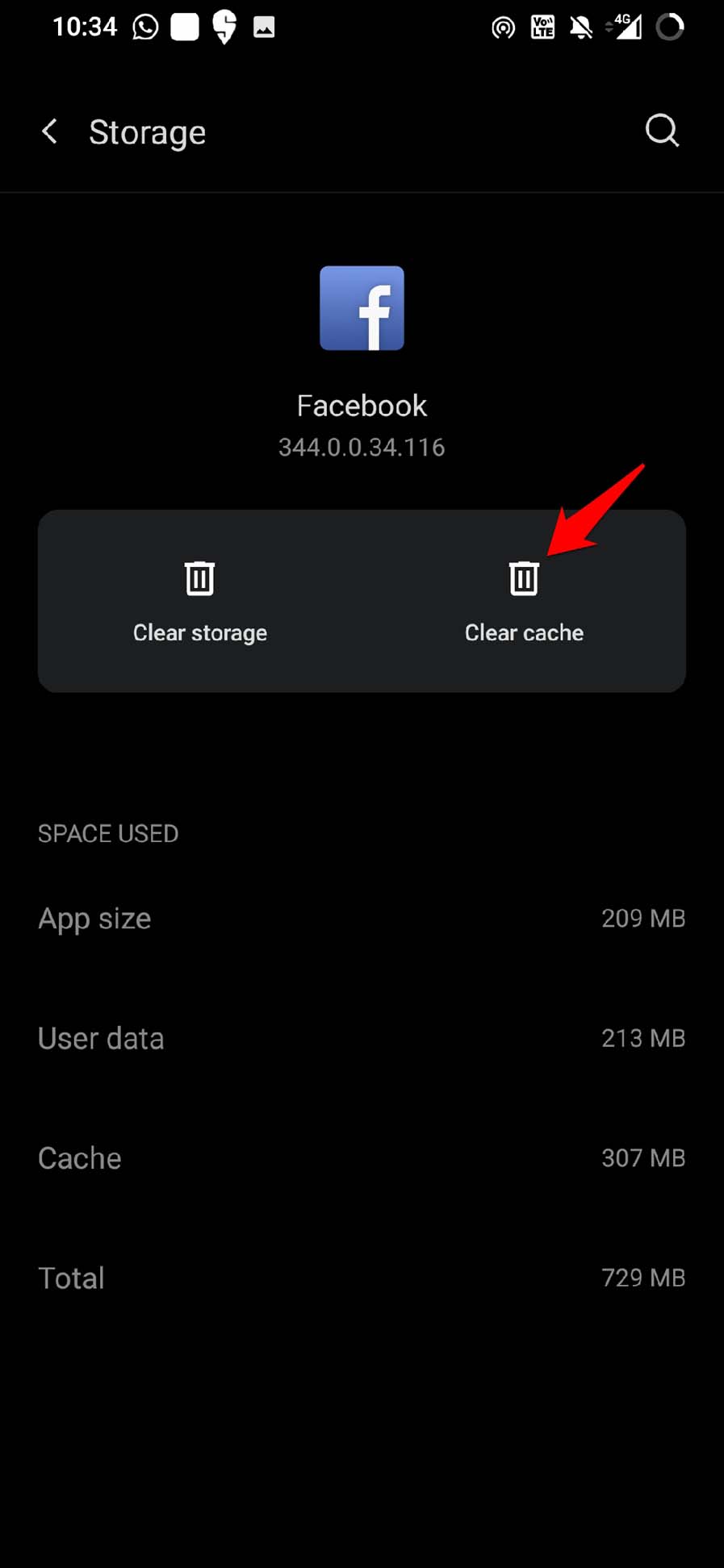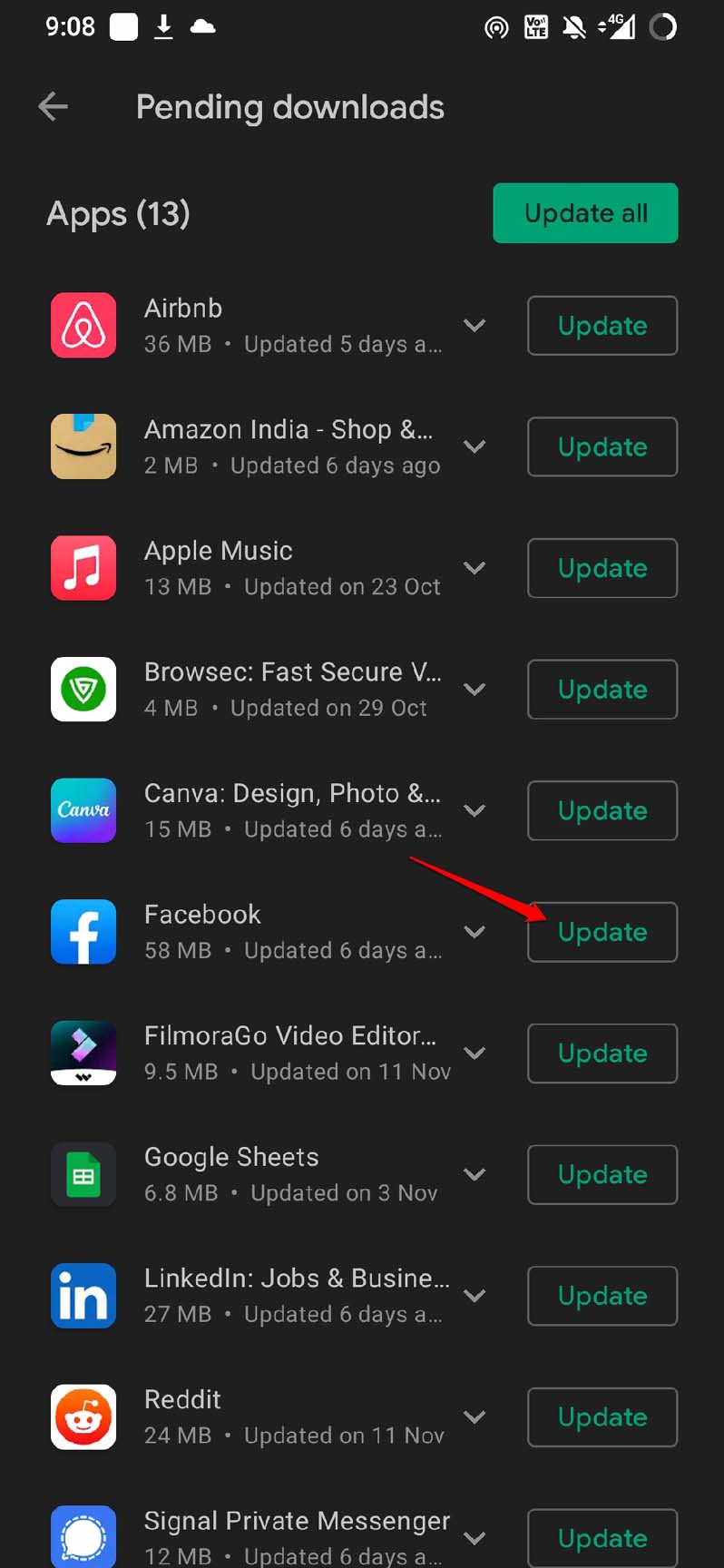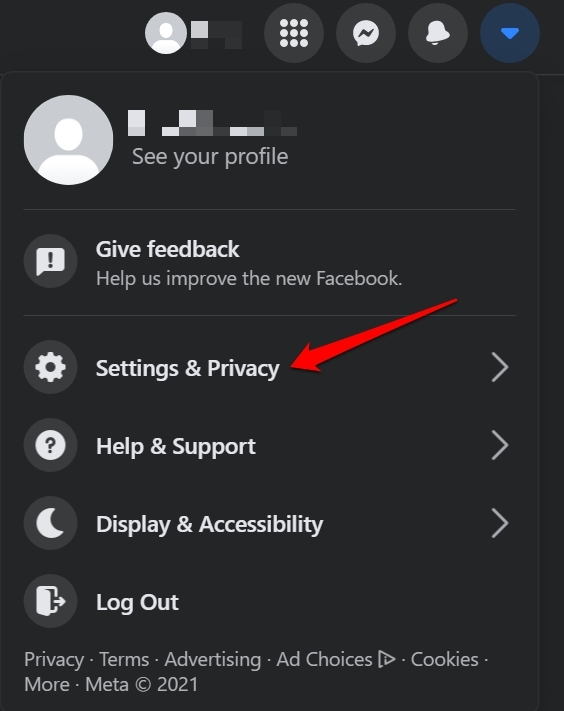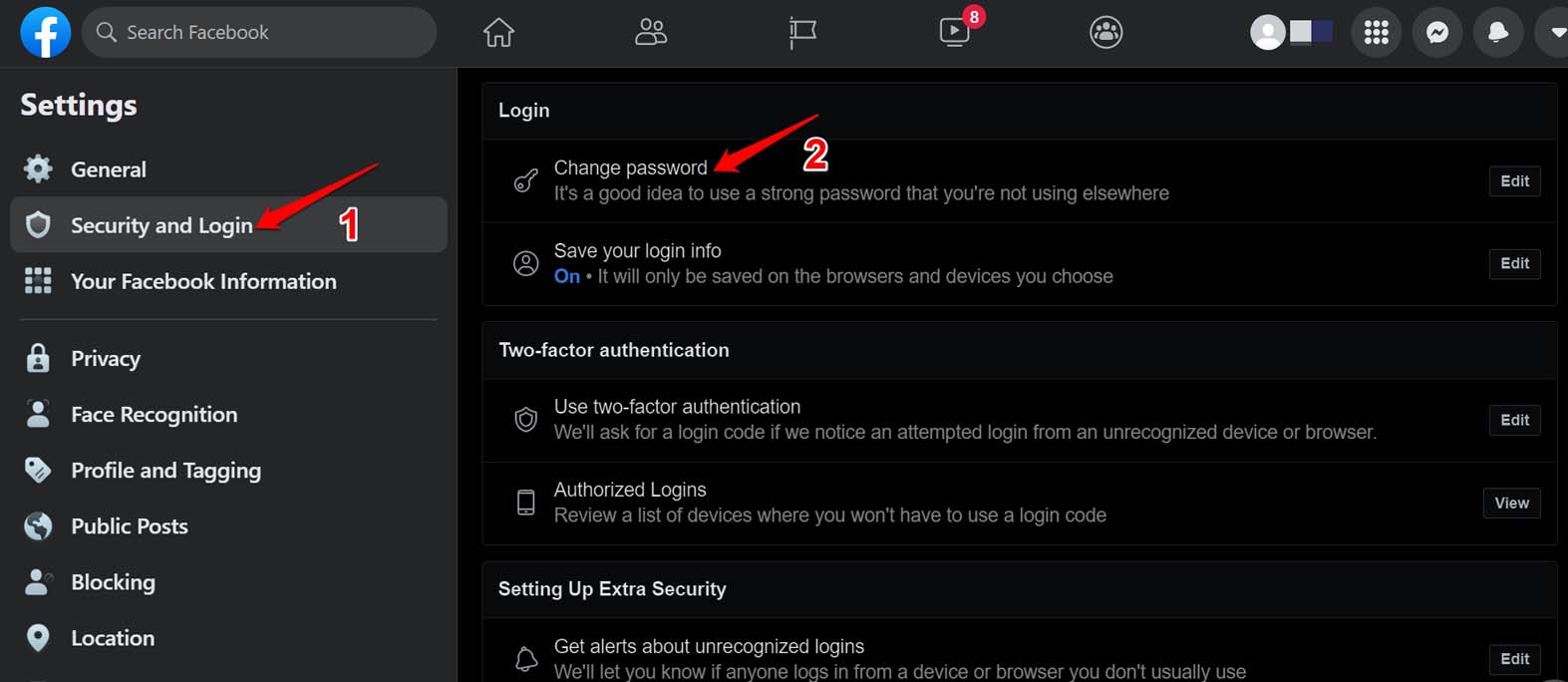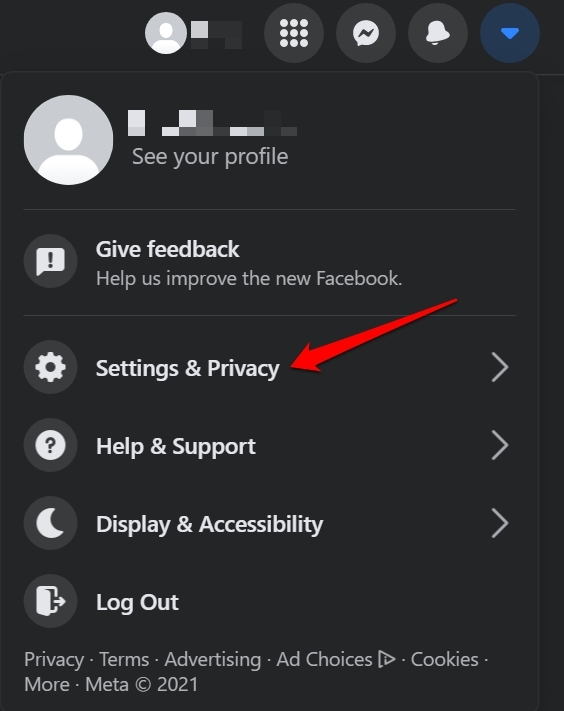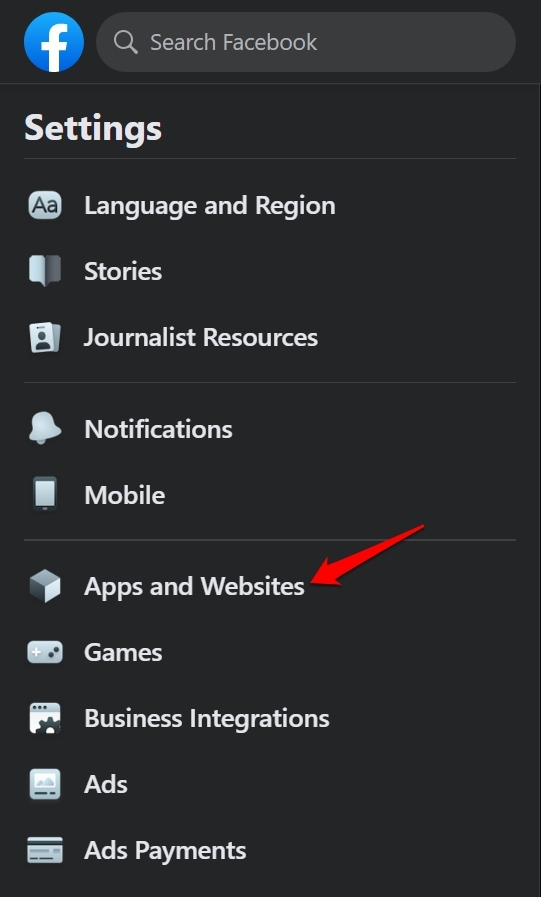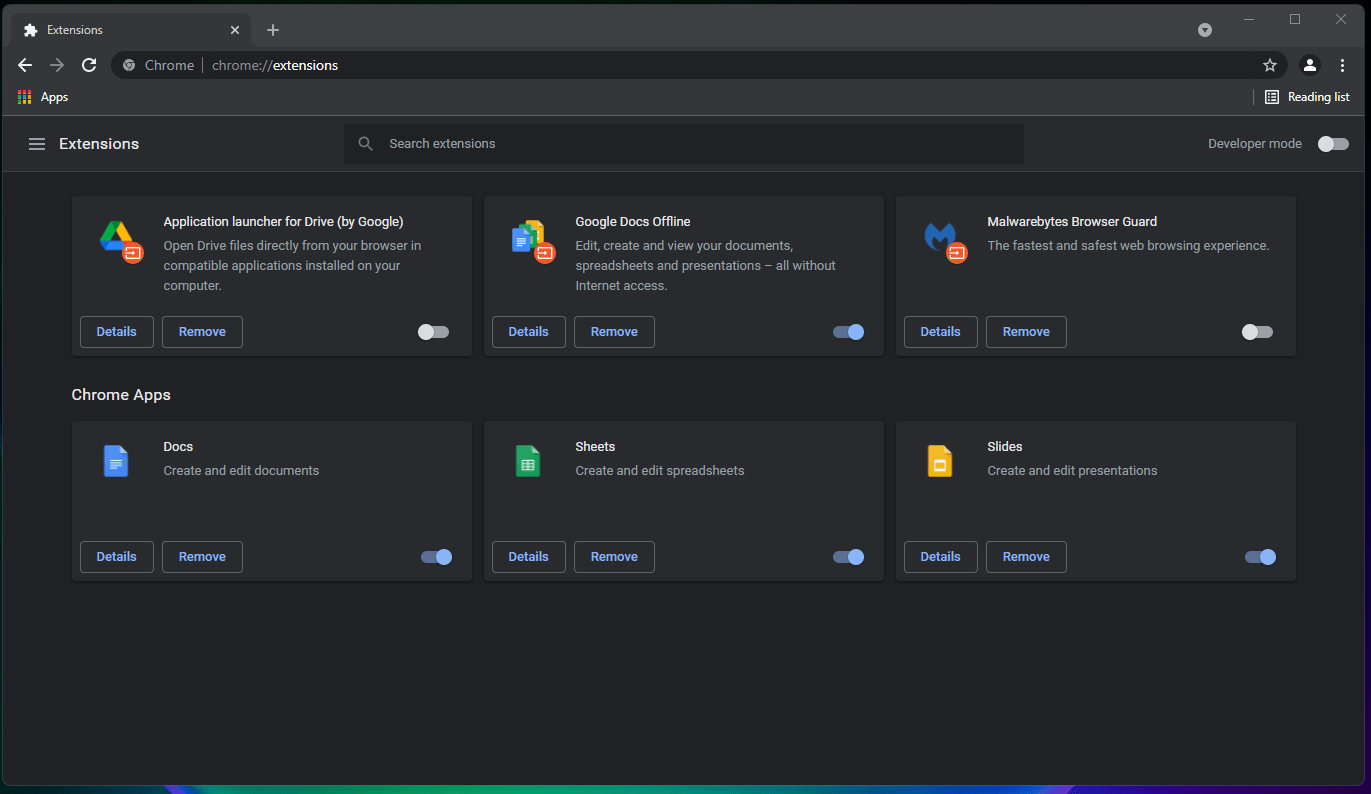While some manage to manage their Facebook experience like a breeze, some end up with errors. Getting logged out of your automatically happens mostly when you are trying to access your homepage or profile. You get to log in but in no time you’re chucked out of your profile. Some other users have experienced that they can log in and use Facebook but they get logged out after browsing a bit. There is even a separate case of users who can easily use Facebook on their web browser but get logged out of their Facebook account when they access using the smartphone app.
Why Facebook Keeps Logging You Out?
Your account may have been hacked and someone else may have taken over.Your Facebook profile is linked to some third-party app or service that for some reason is now not allowing you to log in.If you are accessing Facebook from the web browser, it may be some faulty Chrome extension that is causing the issue.The cache of the Facebook app is filled with temporary junk data causing the error.It may be a bug on the Facebook app which could happen due to the app running on an older build.
1. Clearing the Cache of FaceBook App and Chrome browser
You can clear the cache of the Facebook app on your Android smartphone or tablet. Also, I have mentioned how to clear the cache on the Chrome browser in case you are accessing the social media app from it and facing the log-out glitch.
Clear Data of Chrome Browser Desktop
Clearing Cache of Android App
2. Update Facebook App
Depending upon whether you are using Facebook from your Android device or iPhone/iPad make sure to timely install the app updates. This will help you to avoid bugs and other app security-related issues.
3. Change Facebook Password
Hackers are always prying on other Facebook profiles and if you have been using an easy-to-guess password then probably someone may have unethically taken over your account. Usually, such miscreants change the password to prohibit the original owner from accessing their profile. Still, you can access your account, and if you can do so from a web browser, then immediately change the Facebook account password. In my opinion, you should frequently change the passwords even though you deem yourself to be safe.
4. Remove Third-Party Sites from your Facebook
Often when you try to play a game within Facebook or use any other service in the social media app, you are asked to allow the app to use your profile for the connection. Most people do this and let the app take control of certain portions of your account. Always avoid this to safeguard your privacy and data. If you already have some third-party apps connected to your Facebook account then remove them.
5. Get Rid of Unused Chrome Extensions
Often broken and outdated Chrome extensions can also hinder the working of a particular app when accessed through the browser. So, these are the various common troubleshooting techniques you can follow to fix the issue of Facebook logging you out of your account. If you’ve any thoughts on How To Fix Facebook Keeps Logging You Out?, then feel free to drop in below comment box. Also, please subscribe to our DigitBin YouTube channel for videos tutorials. Cheers!