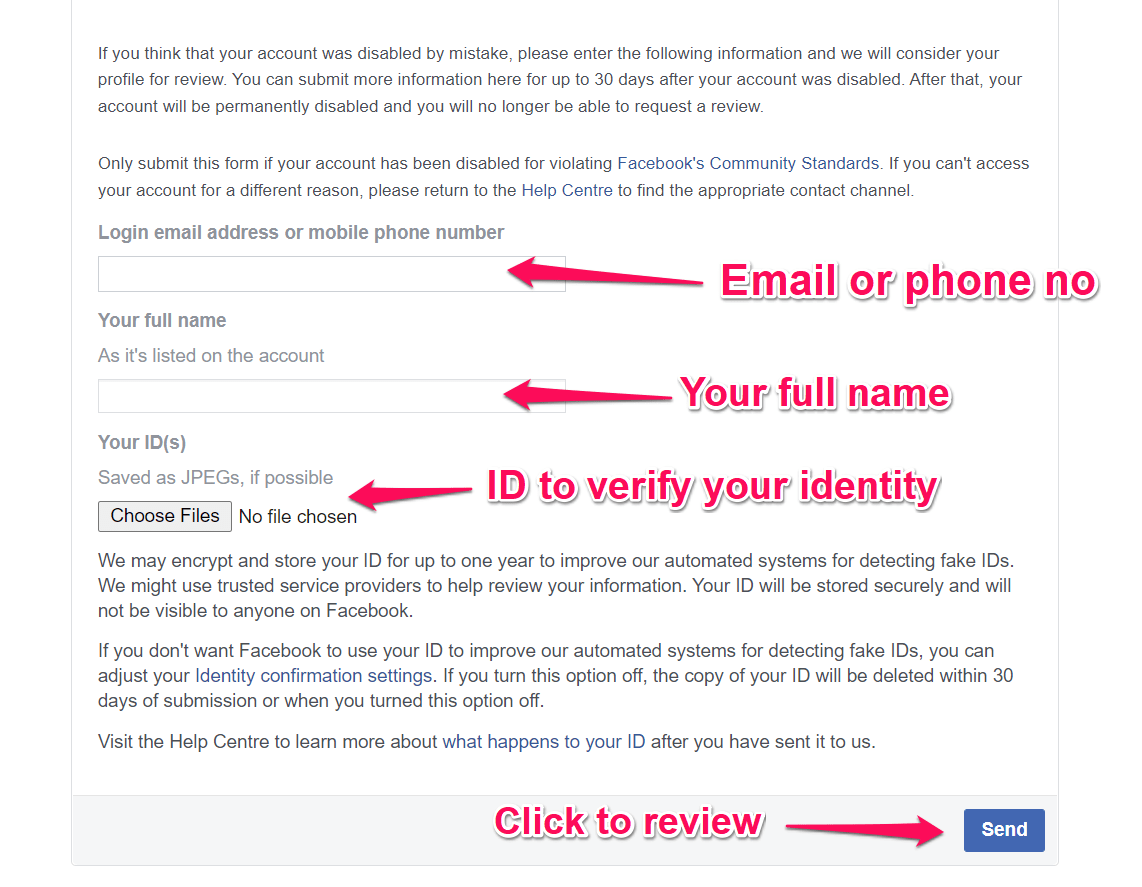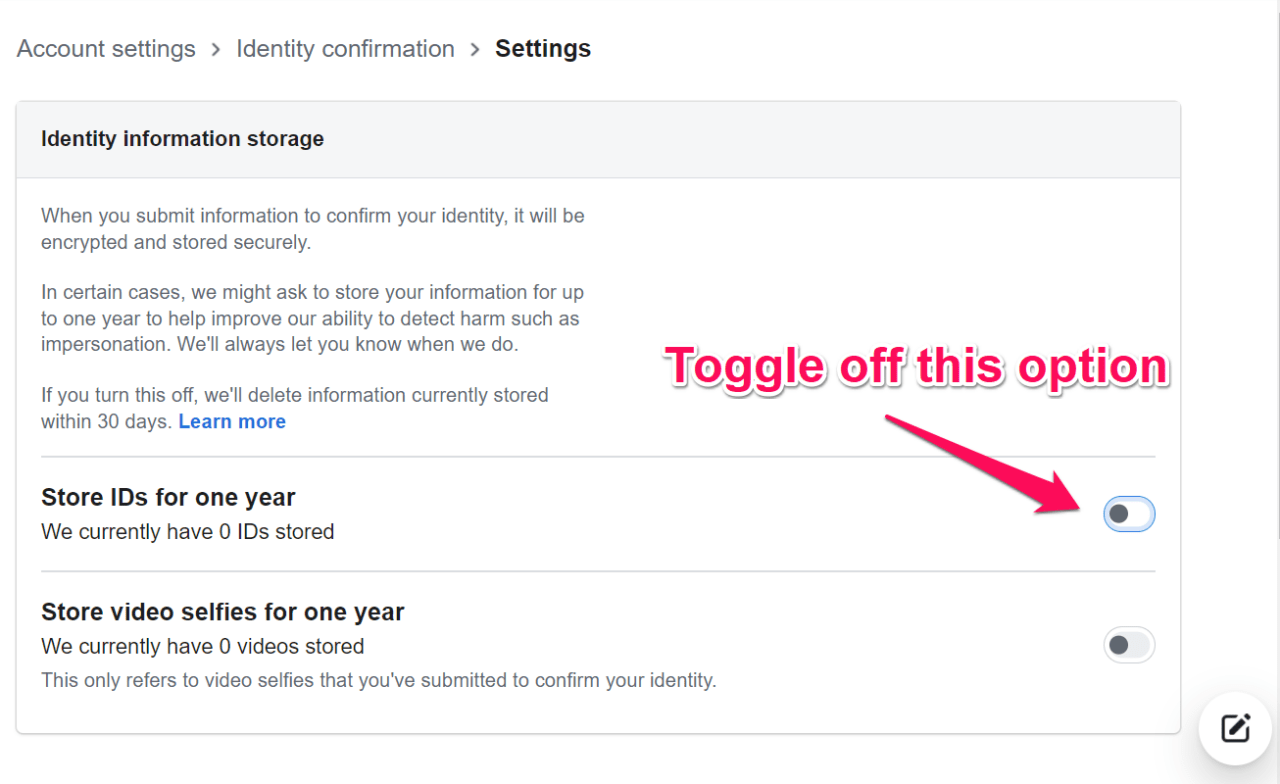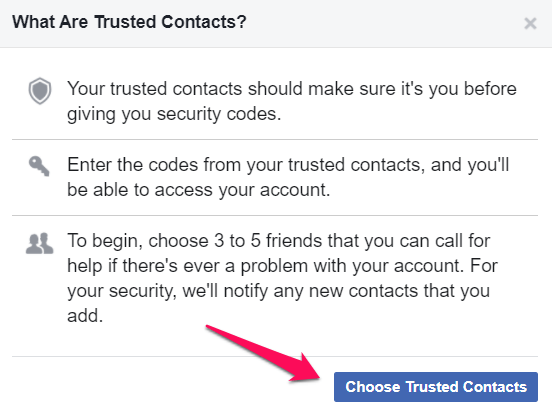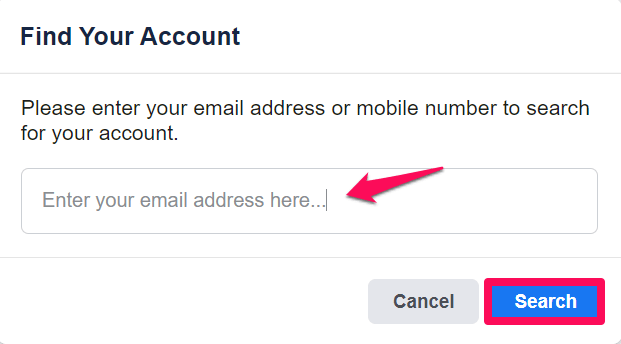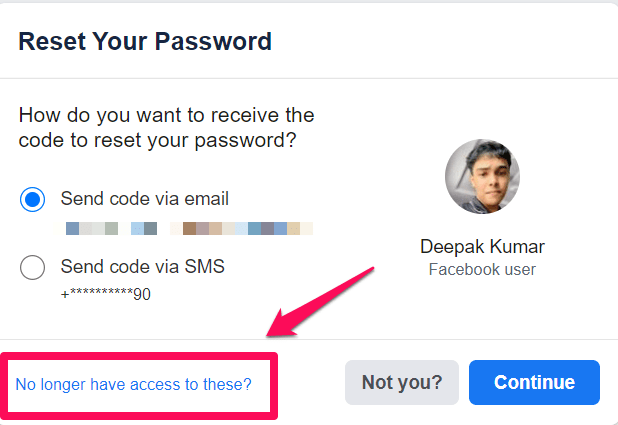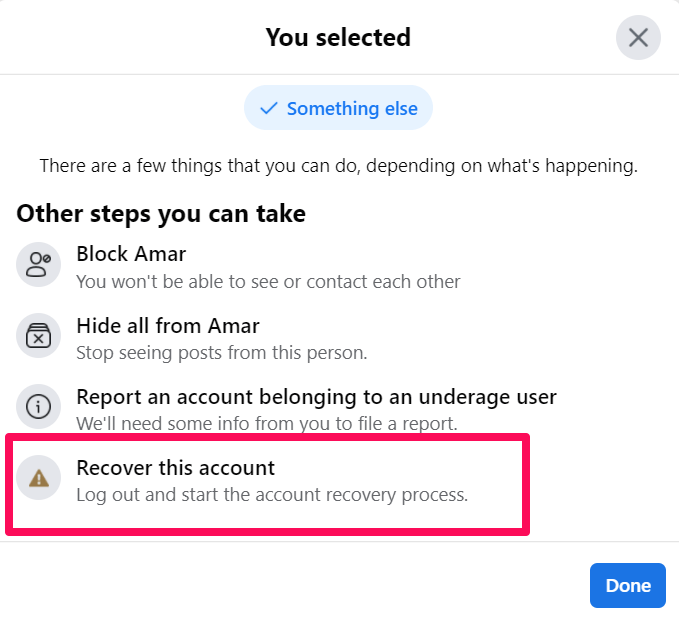Users usually get the following message prompt when they try to log into their account after suspension.
Why Facebook Suspended Your Account?
These are the possible reasons why Facebook has suspended your account.
Logging to the Facebook account from a different location than usual.Multiple failed logins in a short time.No following community guidelines.Using a fake name in your profile.Impersonating another person.Spamming other people.
Ways to Fix Facebook Suspended Your Account
You already have got the gist of why Facebook suspended your account. Now, let’s check out workarounds and best practices to solve the problem.
1. File an Appeal
If Facebook has suspended your account, you can file an appeal. Filing an appeal might be helpful in this scenario as Facebook reviews your suspended or disabled profile to check for a possible mistake from their side. Here’s how to do it.
It might take a few days to weeks for Facebook to review your account. They will notify you via email accordingly. Note that if it has already been 30 days since Facebook suspended your account, you will not be able to request a review. Facebook automatically disables suspended accounts after 30 days. Furthermore, the terms on the review page have explicitly mentioned that Facebook stores the ID (used to verify real identity) for the next 365 days to improve their algorithm that detects fake IDs. So proceed with the request as per your wish. However, if you configure the options on Identity Confirmation Settings, Facebook will delete the stored ID after 30 days of submission. Refer to the image below.
2. Ask Trusted Contacts For Help
Facebook allows you to set up trusted contacts as a preventive measure if their system automatically suspends or disables your account. As it has already happened, you can ask for the recovery code from one of your trusted contacts to get back to your account. It is self-evident that you should have already assigned people such as your friends as your trusted contacts to use this method. Below I’ll show you how to add a trusted contact on Facebook and how to ask them for a recovery code. Steps To Add Trusted Contacts on Facebook:
Now, select the friends who can securely help if you ever have trouble accessing your account. Steps To Ask a Recovery Code From Your Trusted Contacts: Now use the recovery code to recover your suspended Facebook account.
3. Recover Your Account Using Other User’s Account
You can also recover a Facebook account using your friend’s or family member’s account. Here’s how to do it. Now follow the further instructions to recover your Facebook account successfully. Wrapping it up: So these are the methods to solve the “Facebook: We Suspended Your Account” issue. The social media giant might have mistakenly suspended your account, but it is still possible to get your account back. To recover the account, you can file an appeal or ask trusted contacts for a recovery code, or use one of your friend’s or family member’s accounts. Also, make sure to follow Facebook Community Guidelines to prevent future account suspensions. If you’ve any thoughts on Facebook: We Suspended Your Account [Fixed] , then feel free to drop in below comment box. Also, please subscribe to our DigitBin YouTube channel for videos tutorials. Cheers!