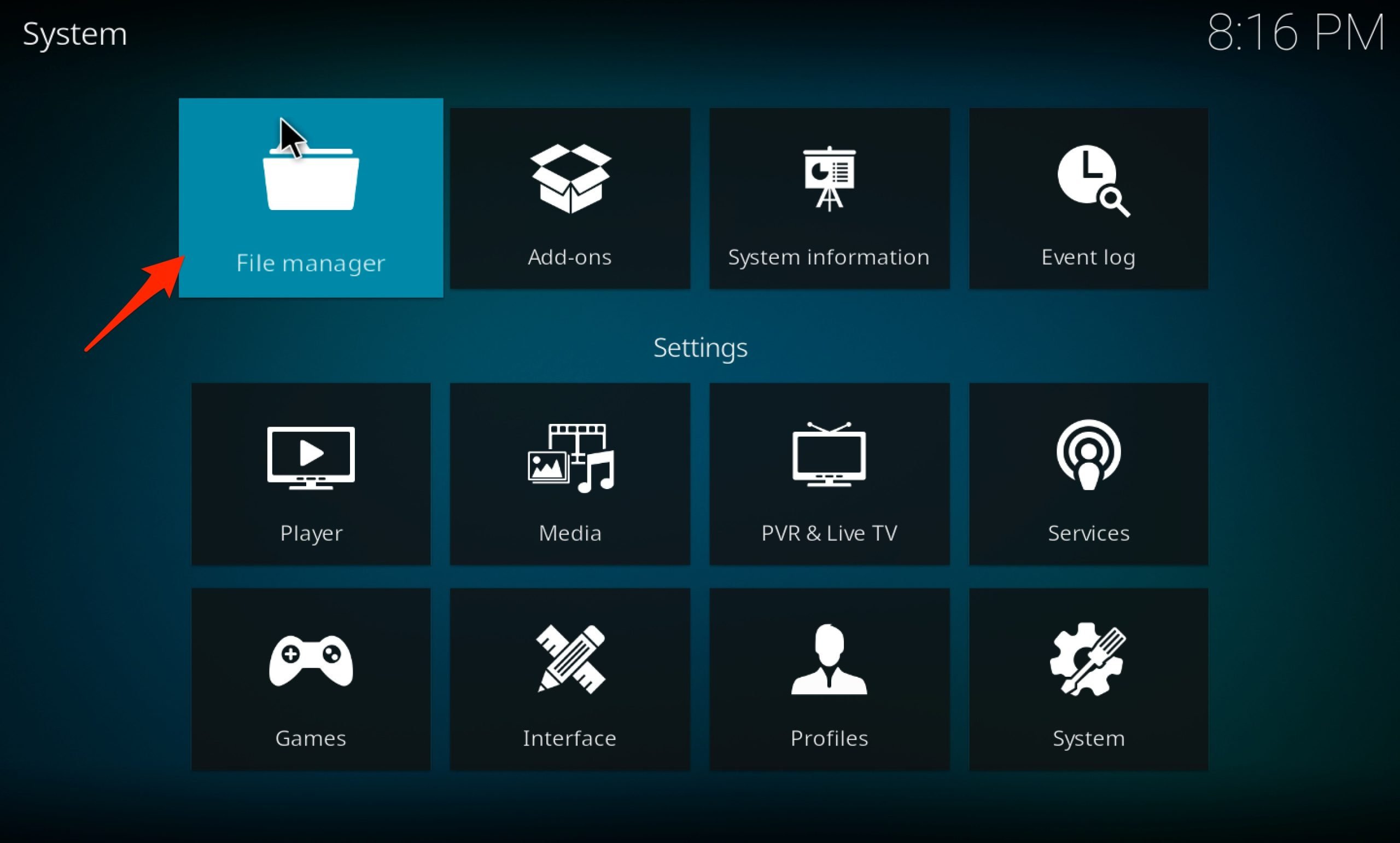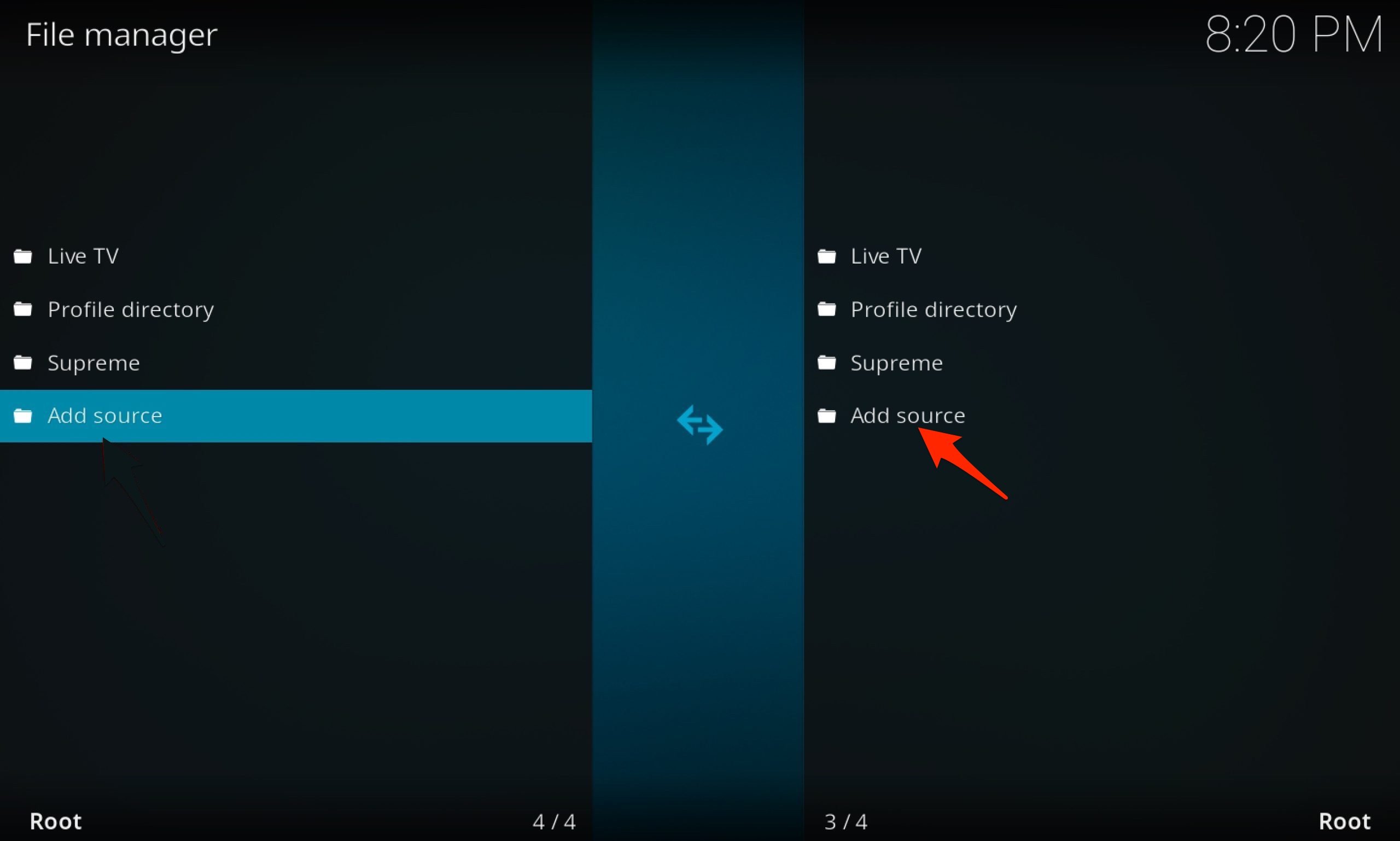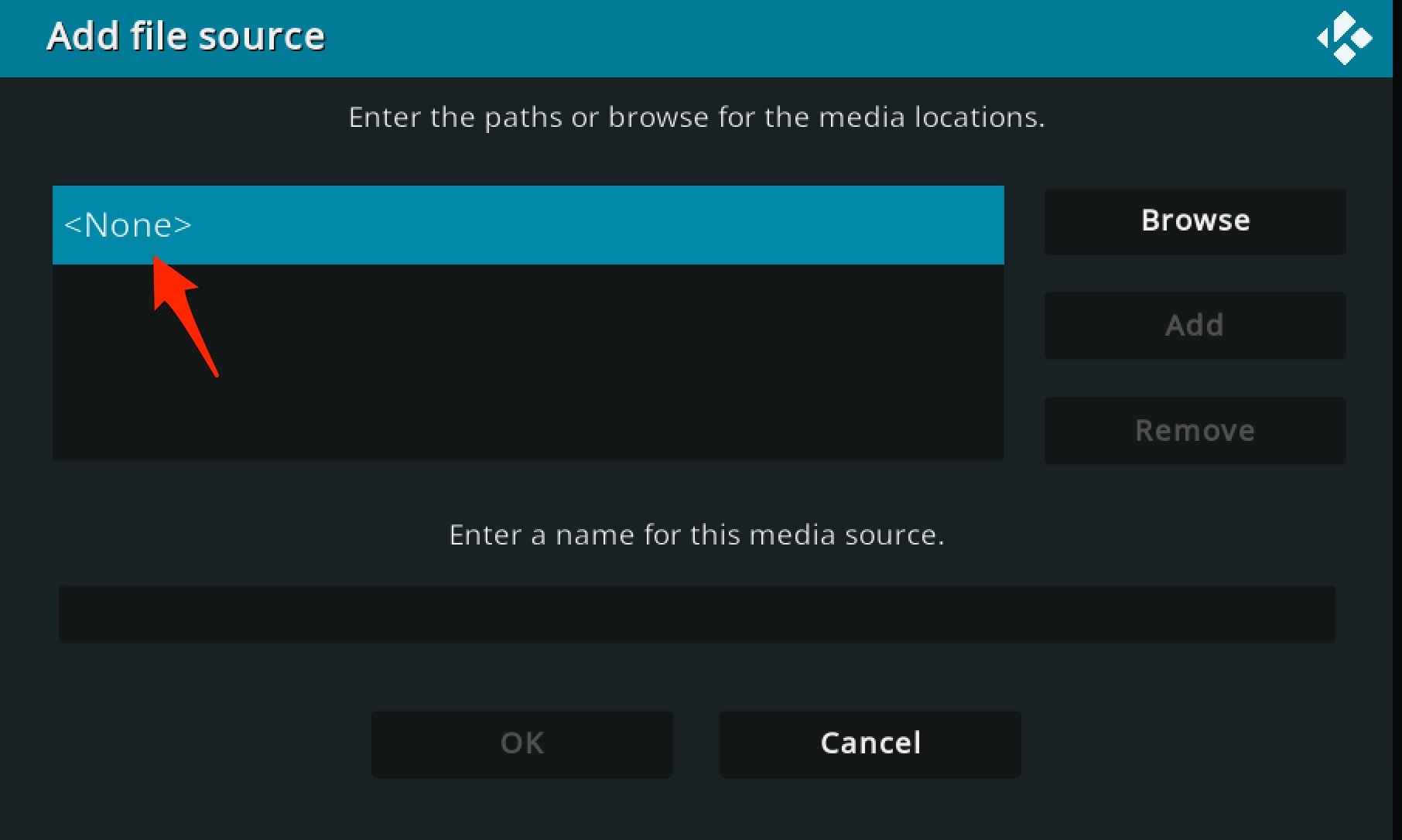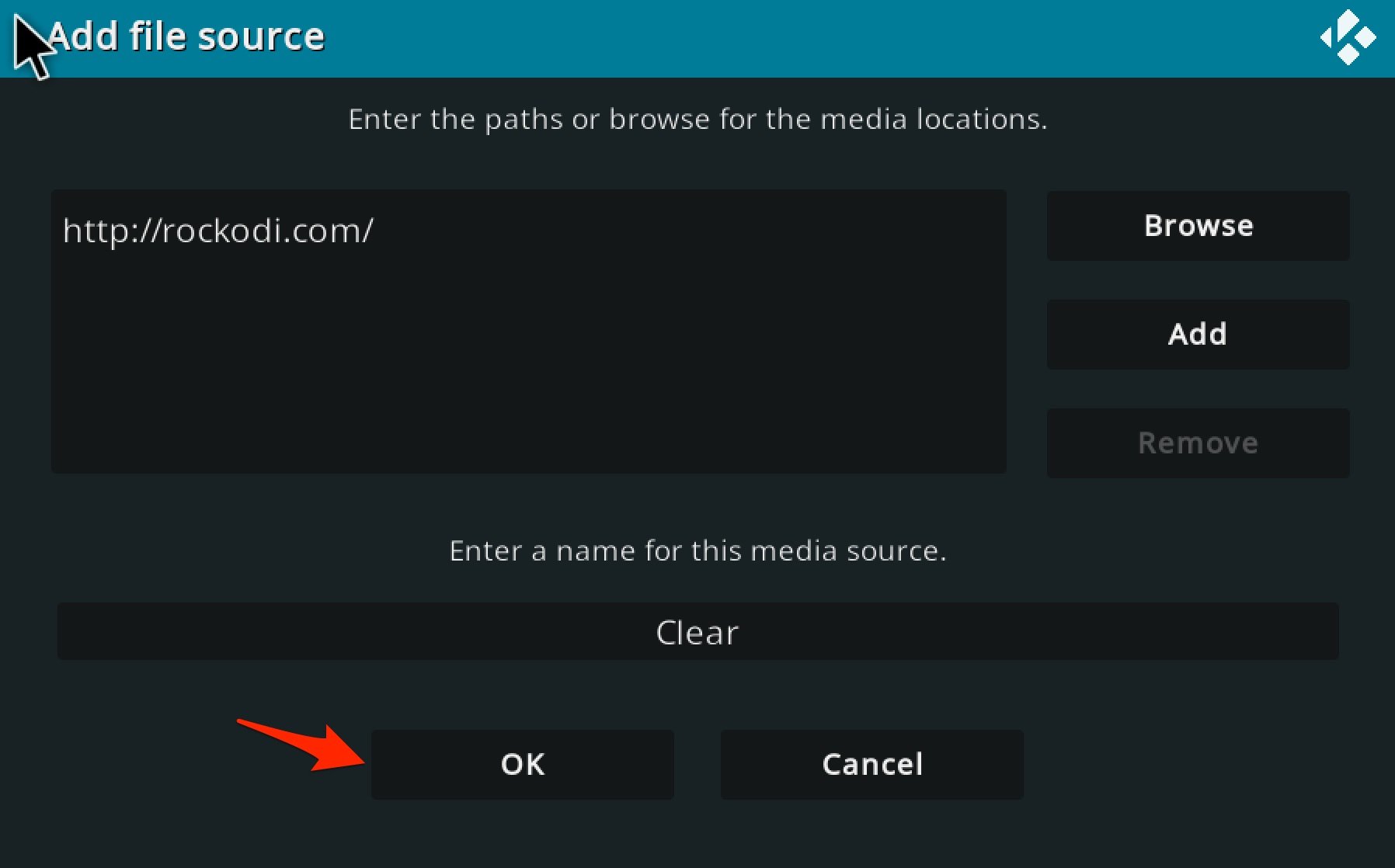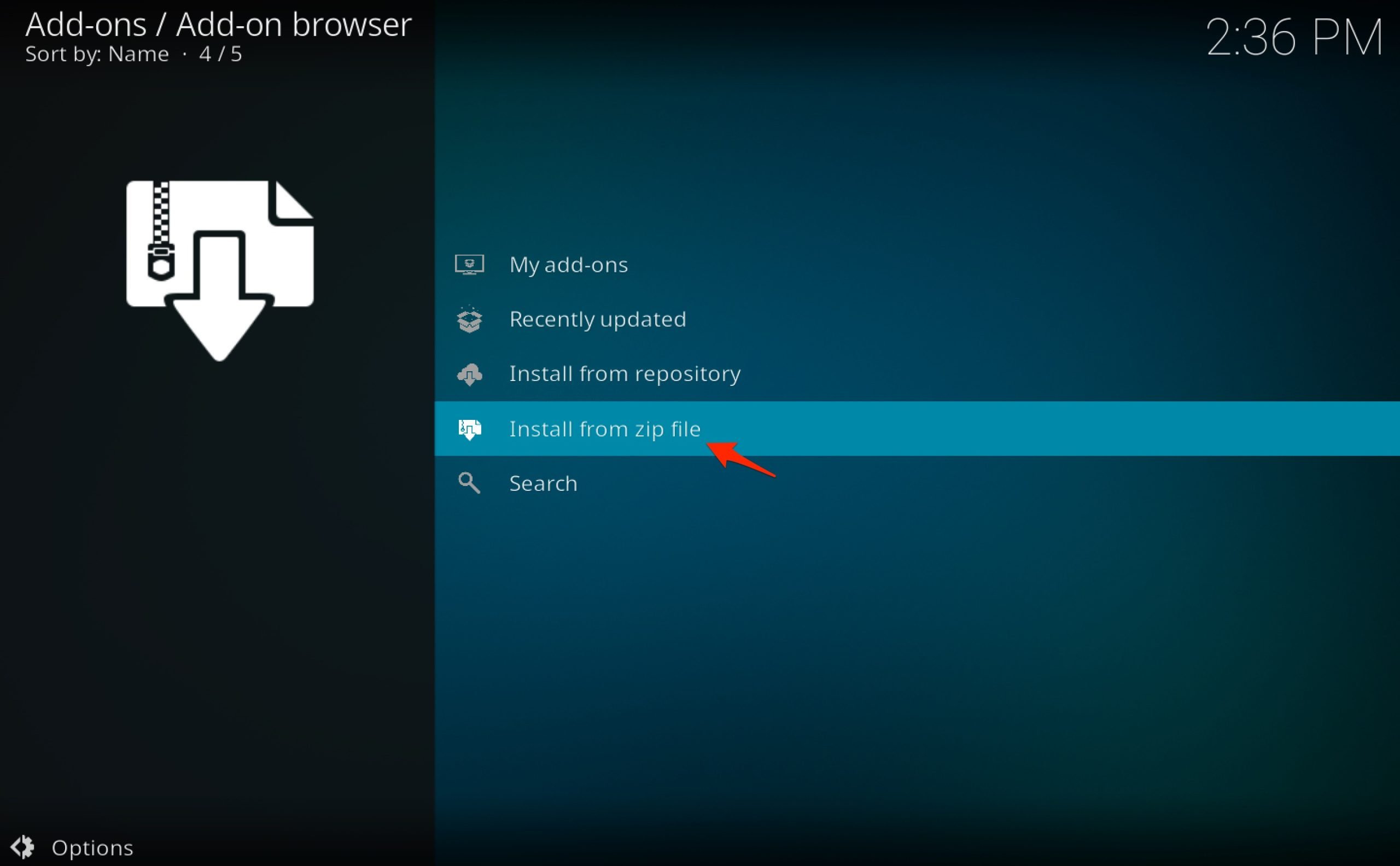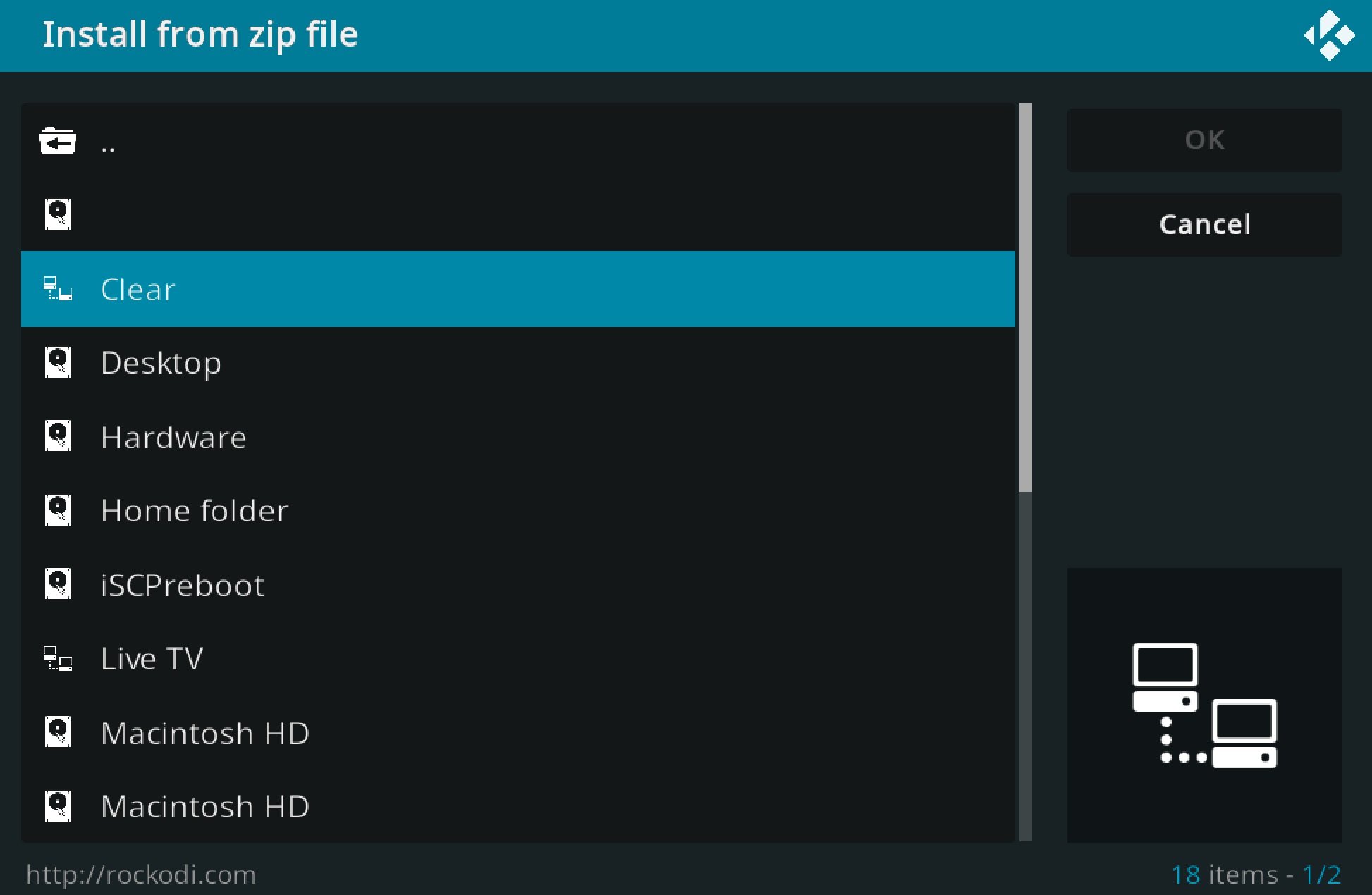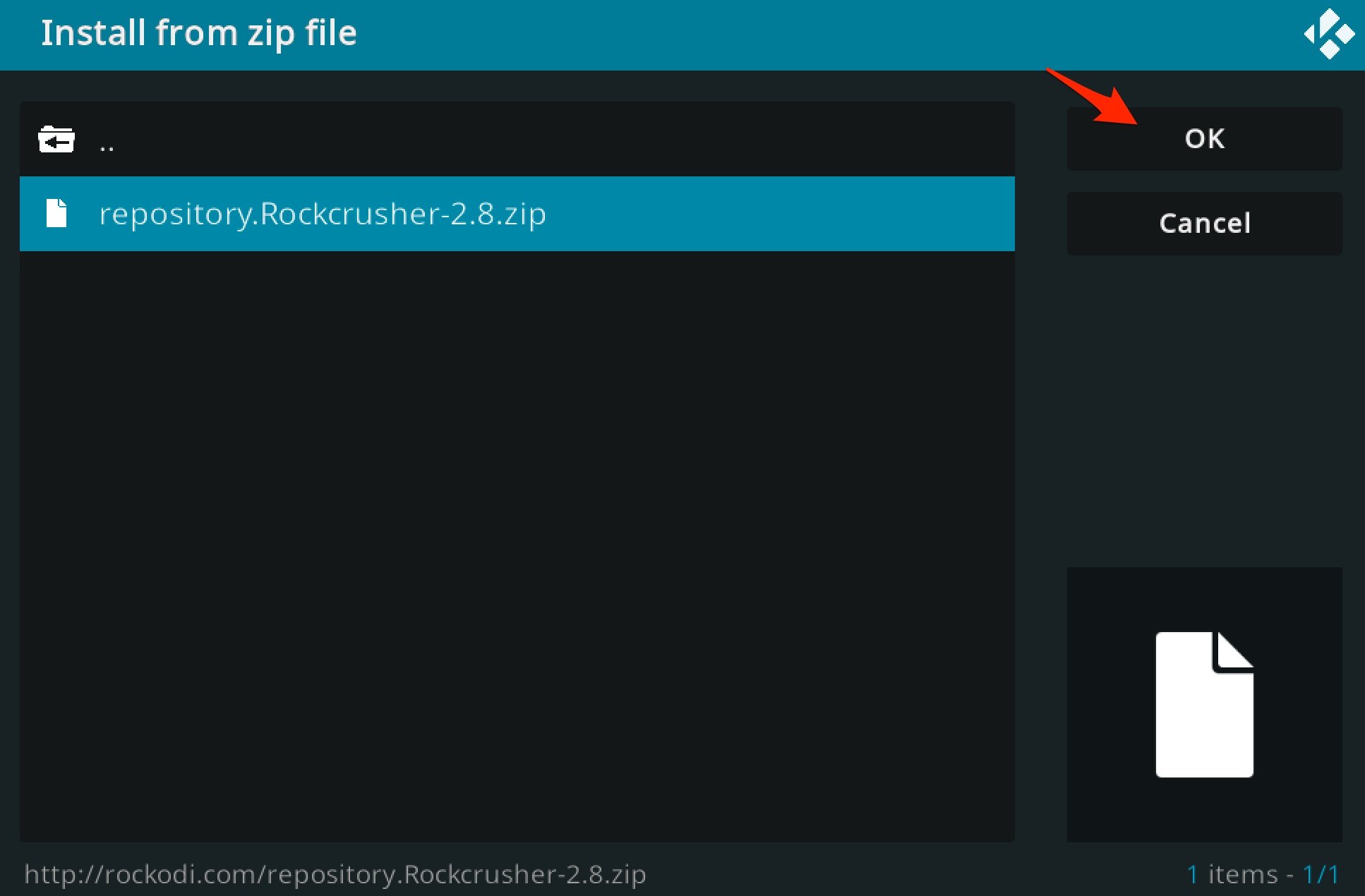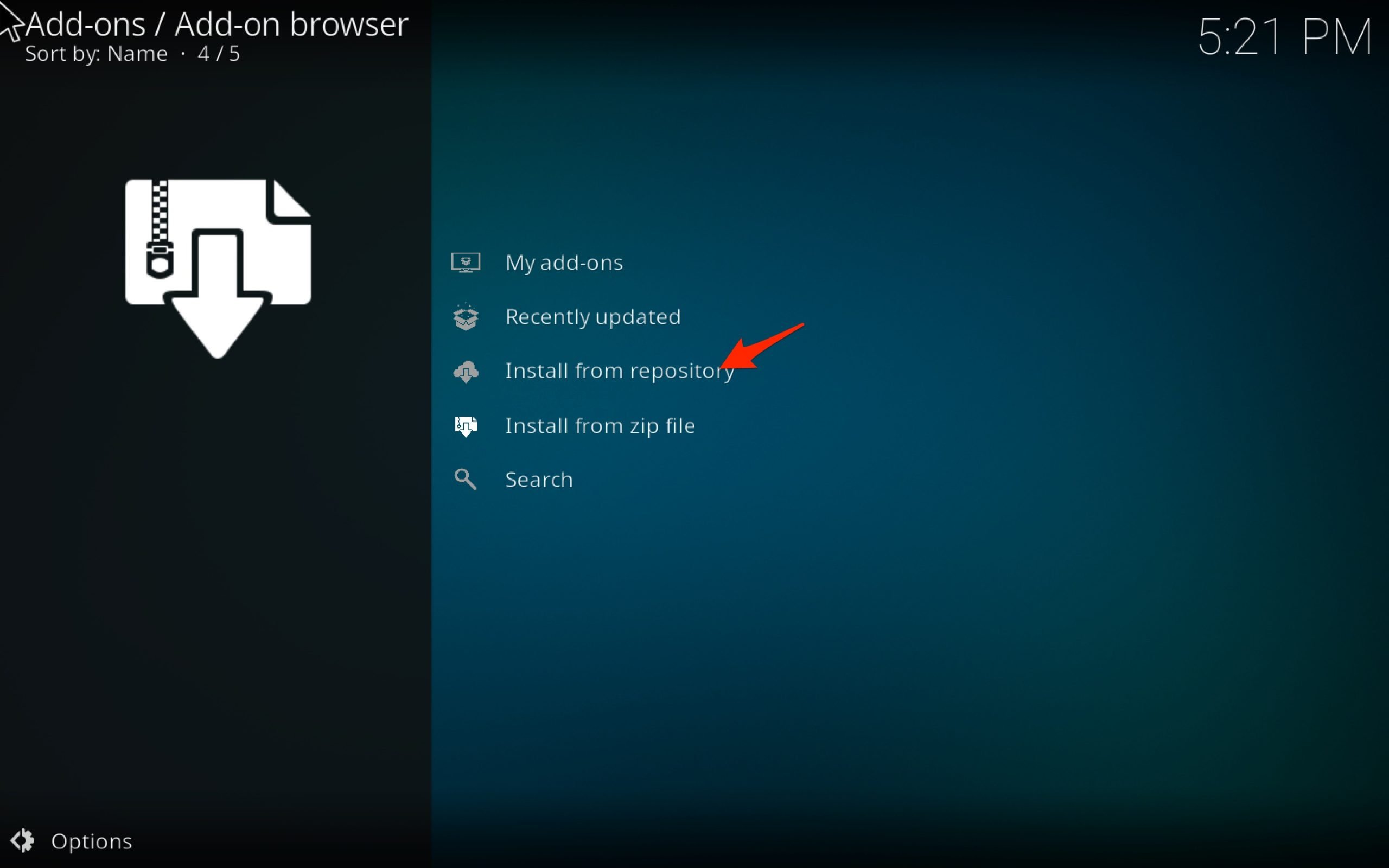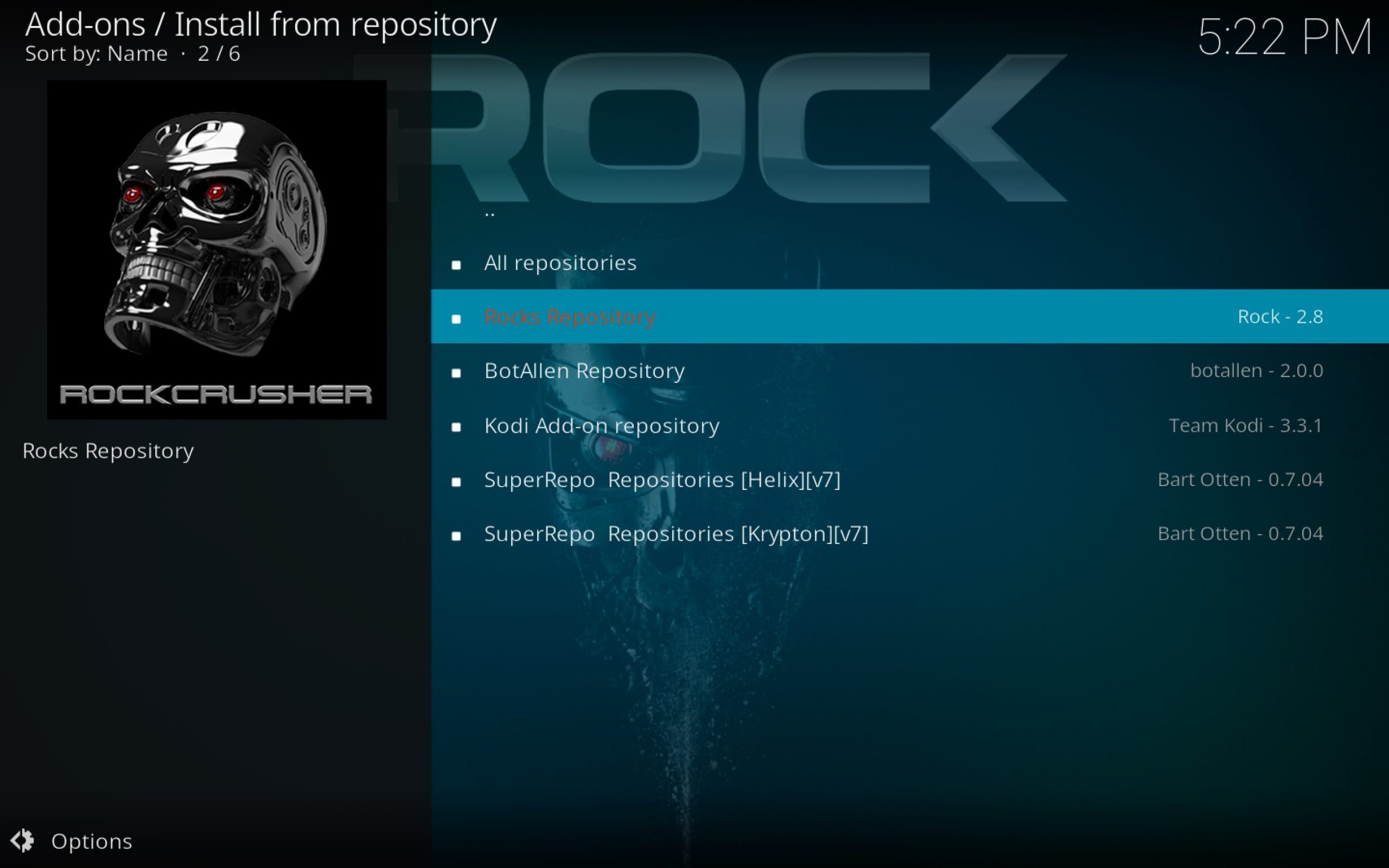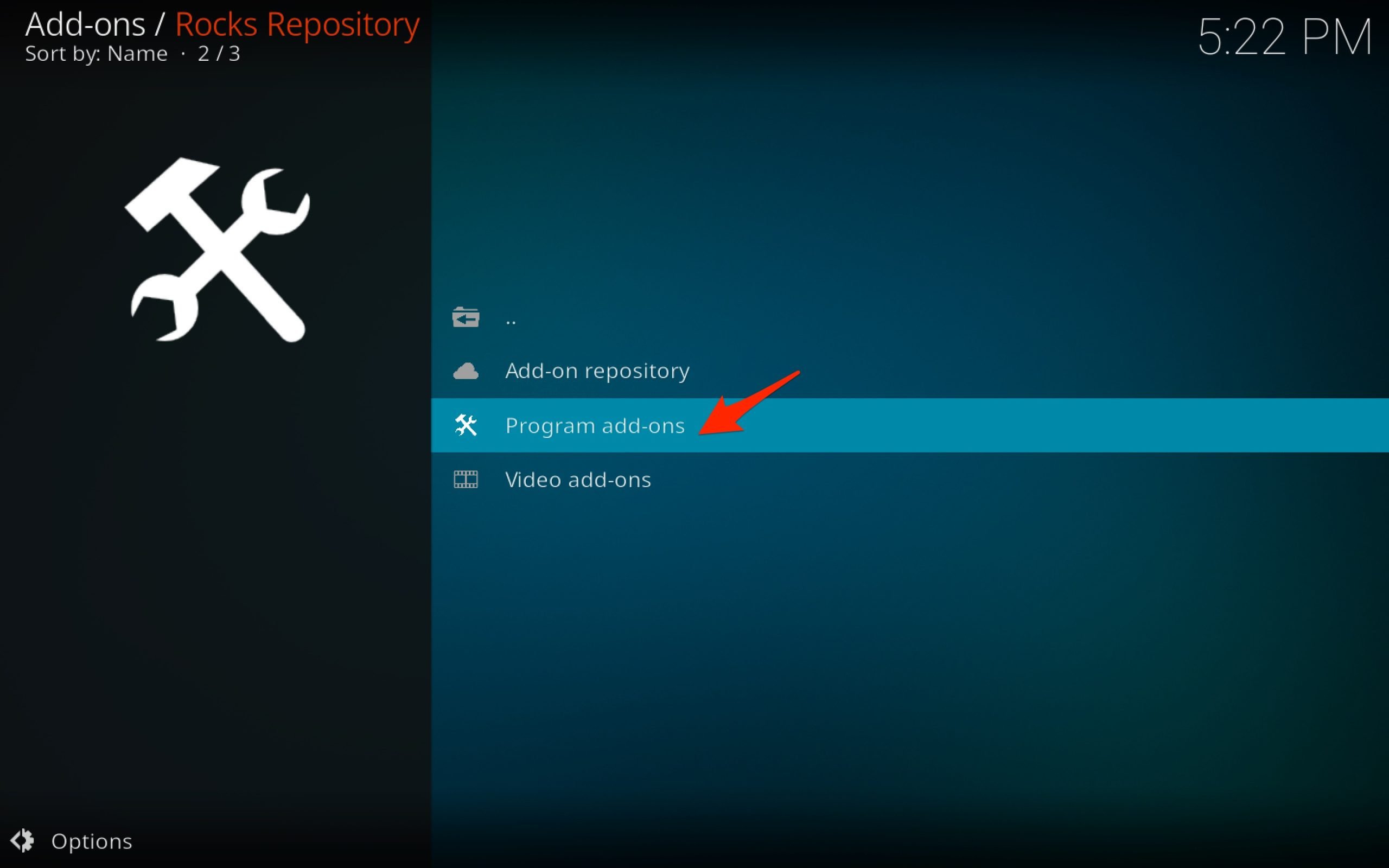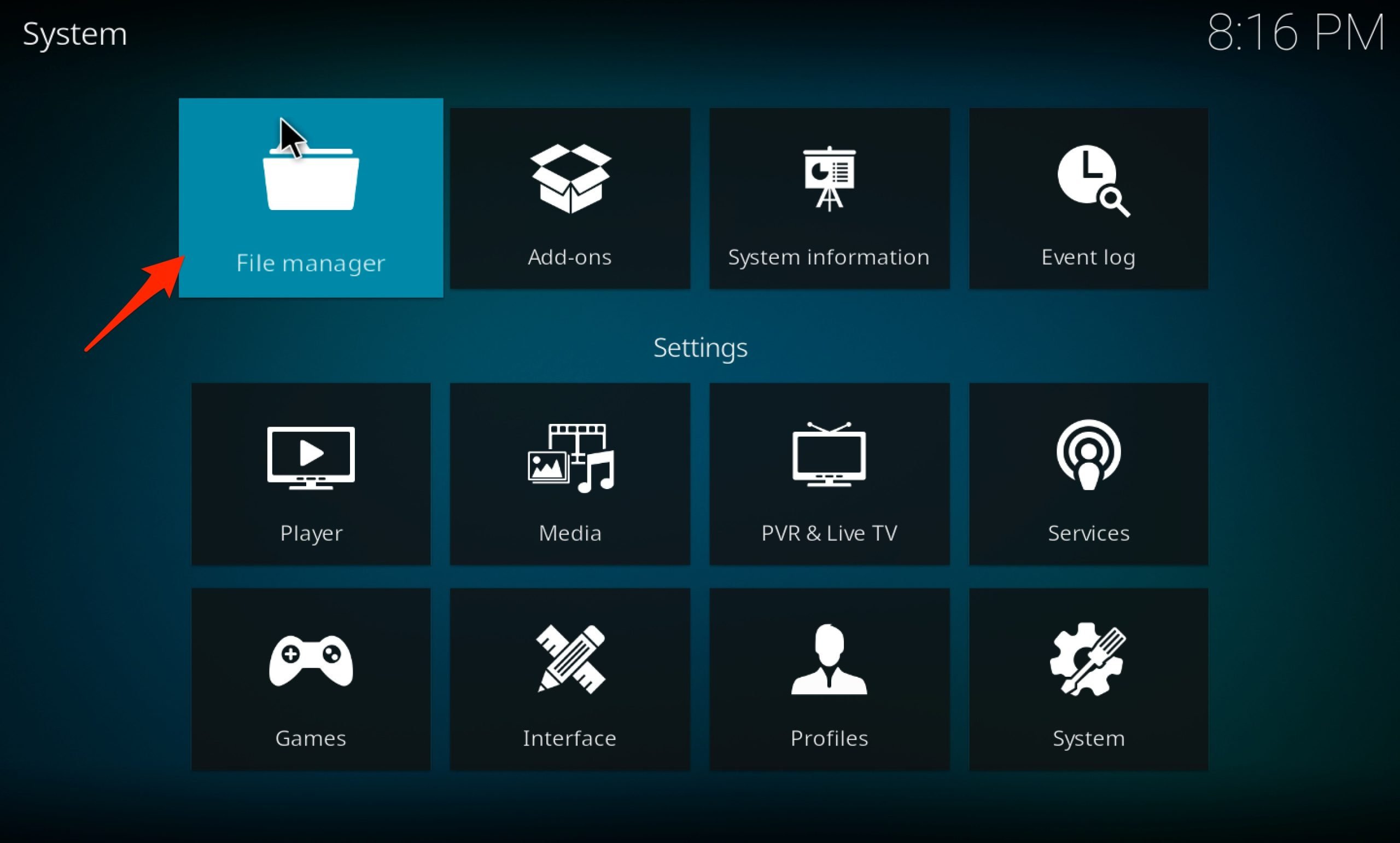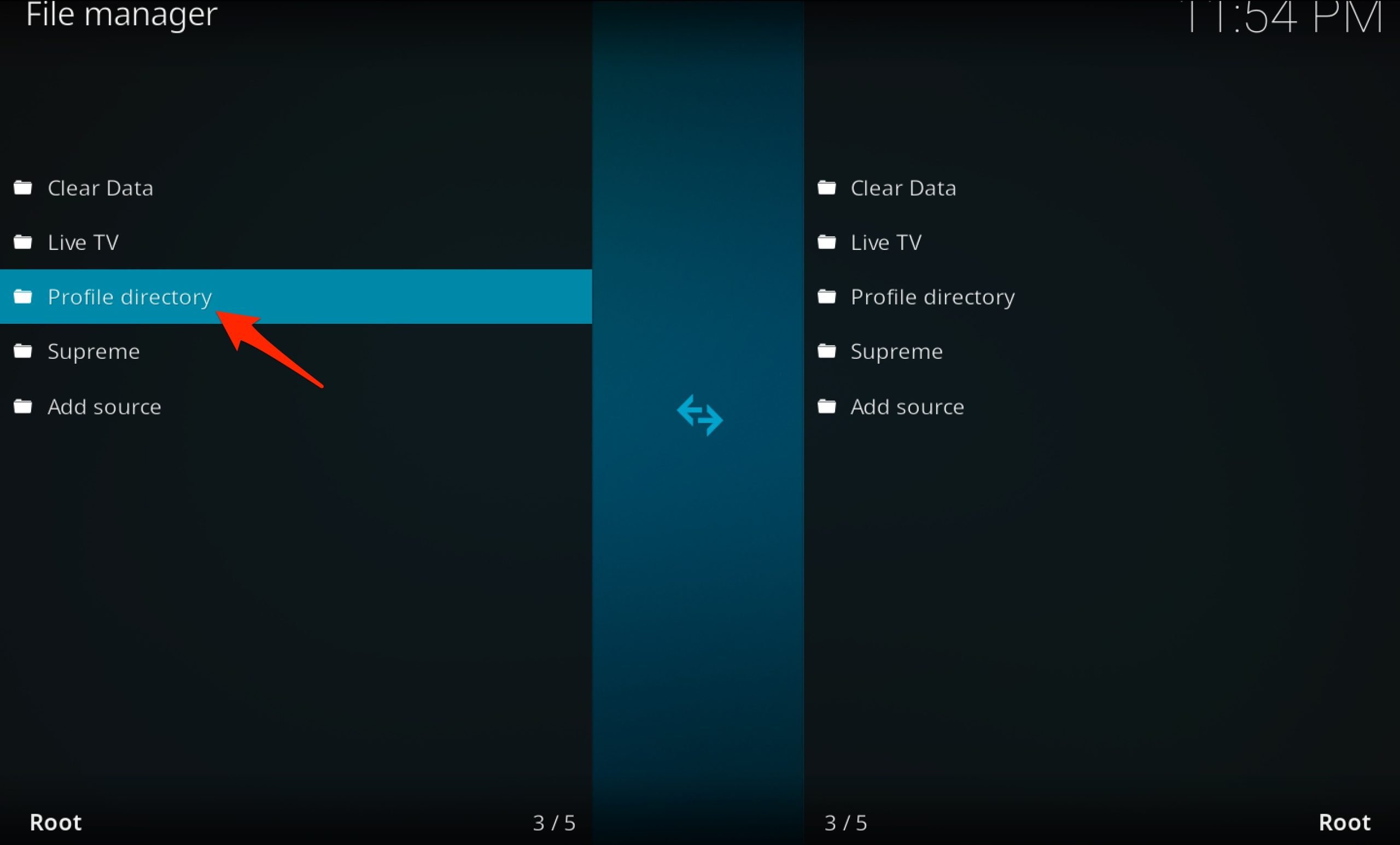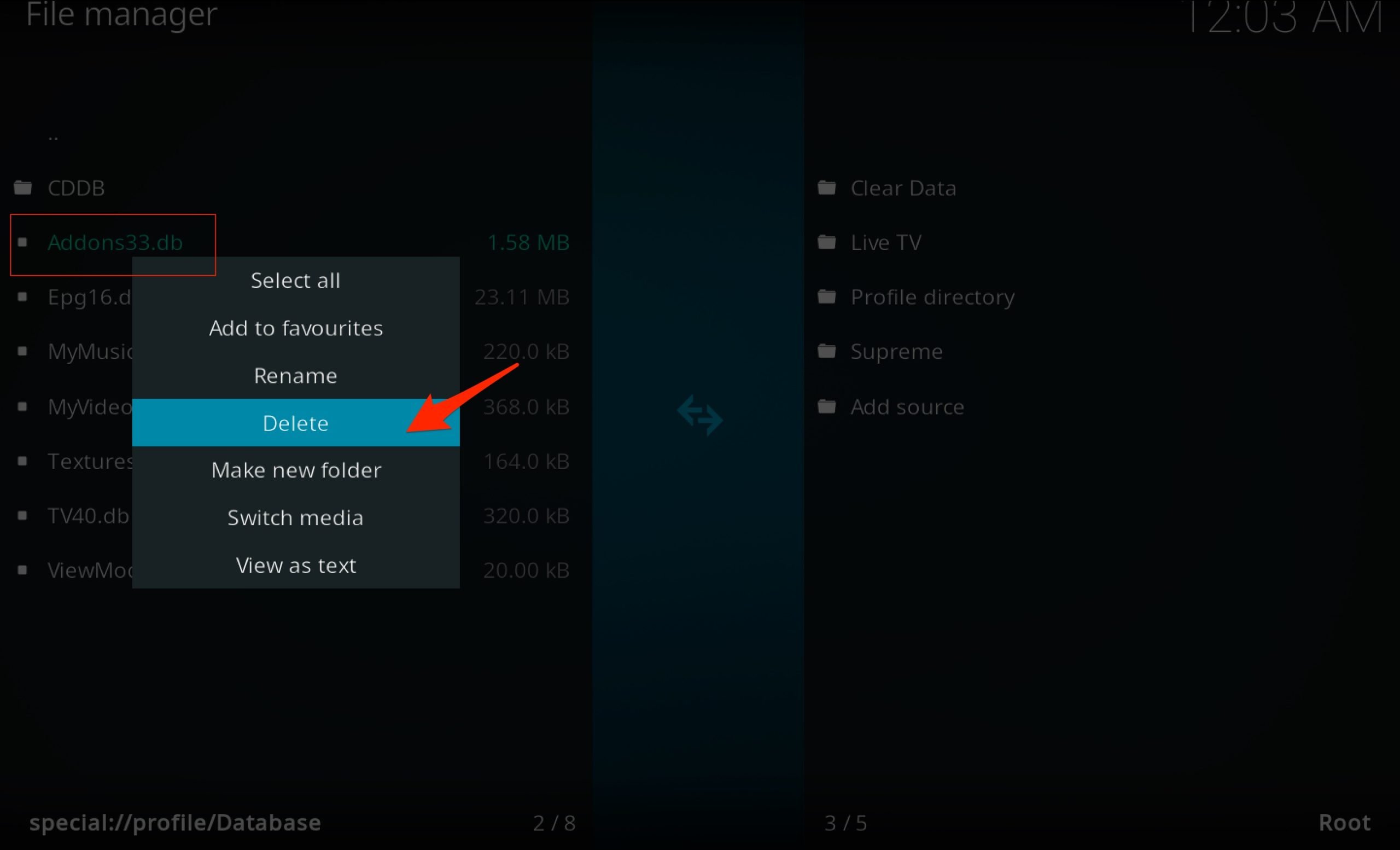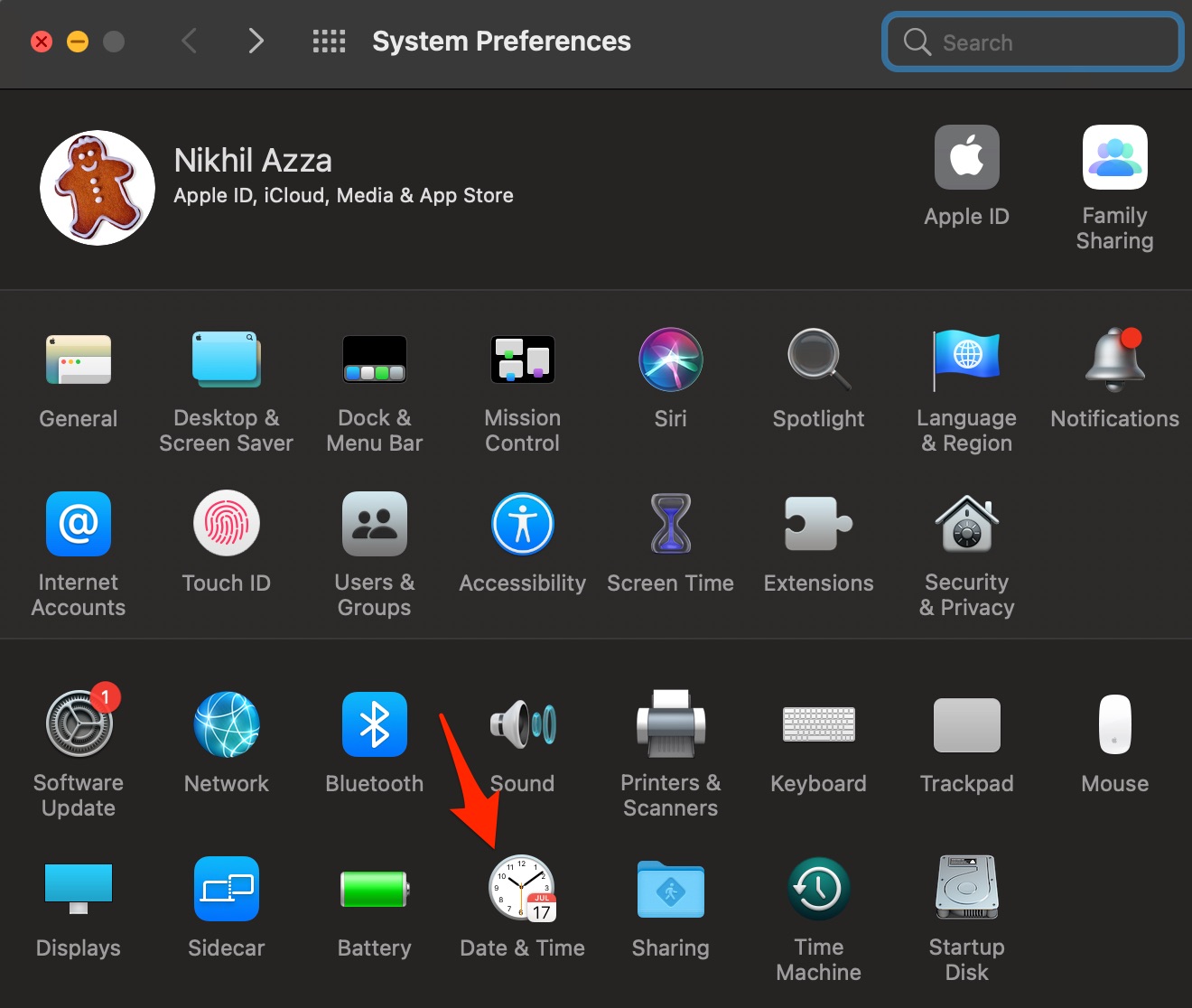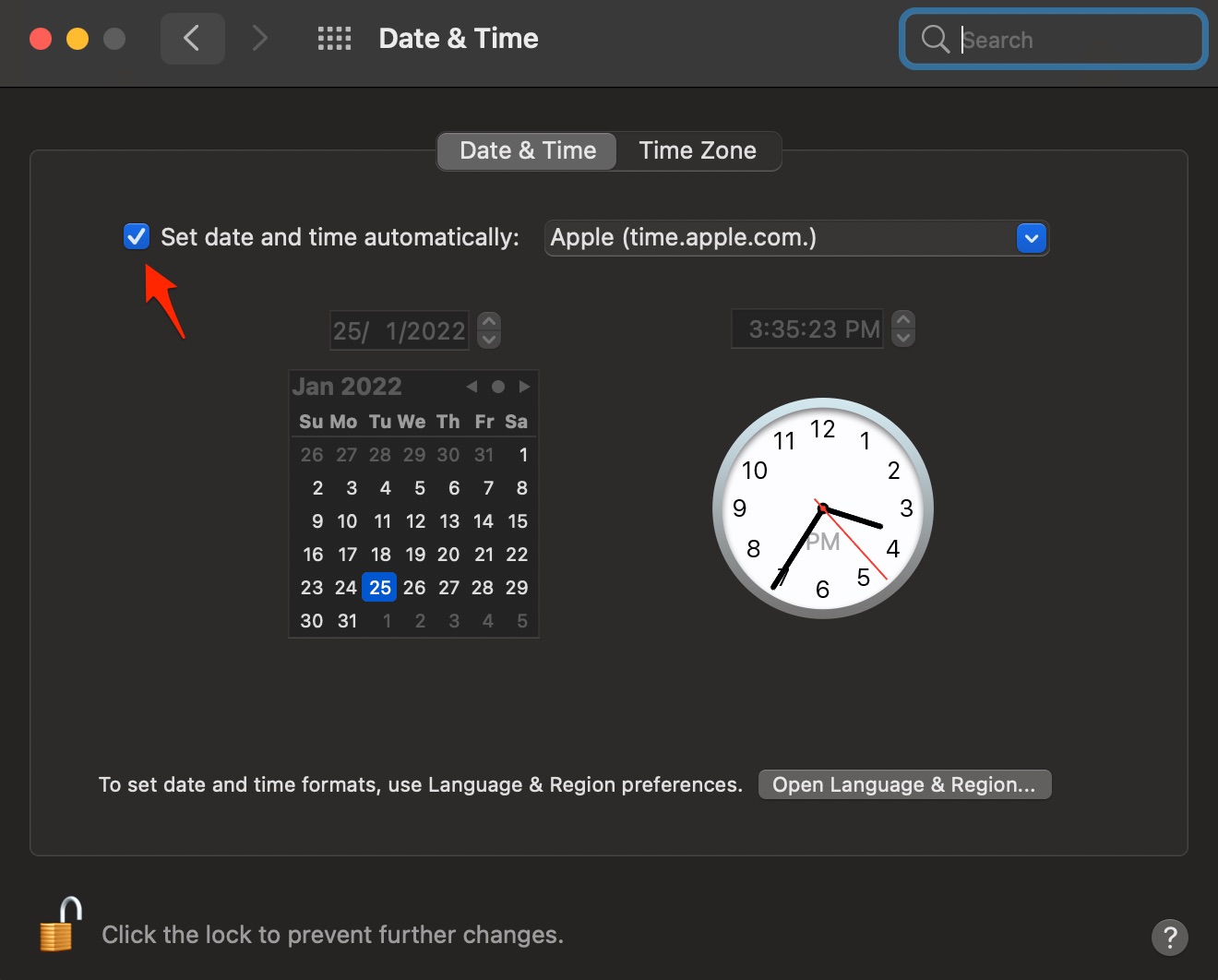If you are using Kodi on MacBook, trying to stream Live TV or watch movies and tv series on your Mac PC but facing the video playback error “Playback Failed, One or More item Failed to Play. Check the Log for More Information about this Message”. This is a simple guide to fix Playback Failed Error on Kodi for Mac.
Basic Fixes you can Try
Before moving forward with the technical fixes, you can try this simple solution to see if these solutions can come in handy.
Make sure you have the latest version of Kodi installed. If the latest version is causing the playback issue, roll back to an older version to see if the older version is working fine.Check your internet connection. If your connection is slow or unstable, it could cause problems with streaming.Restart your computer. Rebooting the PC will restart all system processes and close unwanted background processes.
1. Clear the Cache of Kodi
A cache is data that helps load the app and other app functions. It is best to delete the cache data of Kodi on your Mac PC to fix any streaming issues.
2. Kodi Clear Database
Kodi stores a set of database files for addons you have installed; these database files are temporary and can be deleted. Deleting the *.db files will fix any issues due to the wrong set of databases on your Kodi.
3. Set the Right Date and Time
Kodi streams content online, and it collects data from servers; it is essential that the system data and time are correct, else the Kodi may show errors. You can automatically set the time and date on your Macbook in accordance with the network provider. The network will check your location and set the Time Zone removing any Kodi playback issues.
Open MacBook Settings.Click on Date & Time. Select Set Date and Time Automatically.
That’s it; with this simple guide, you can fix Playback Failed, One or More items Failed to Play error on Kodi for MacBook PC. If you’ve any thoughts on How to Fix Playback Failed on Kodi for MacBook?, then feel free to drop in below comment box. Also, please subscribe to our DigitBin YouTube channel for videos tutorials. Cheers!
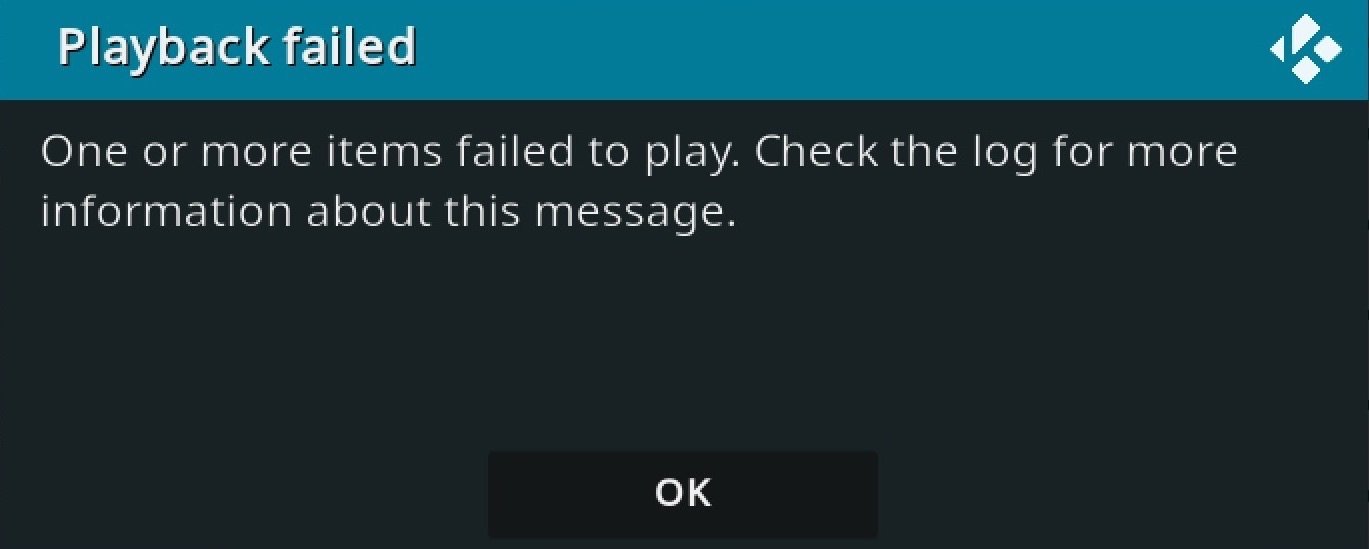
![]()
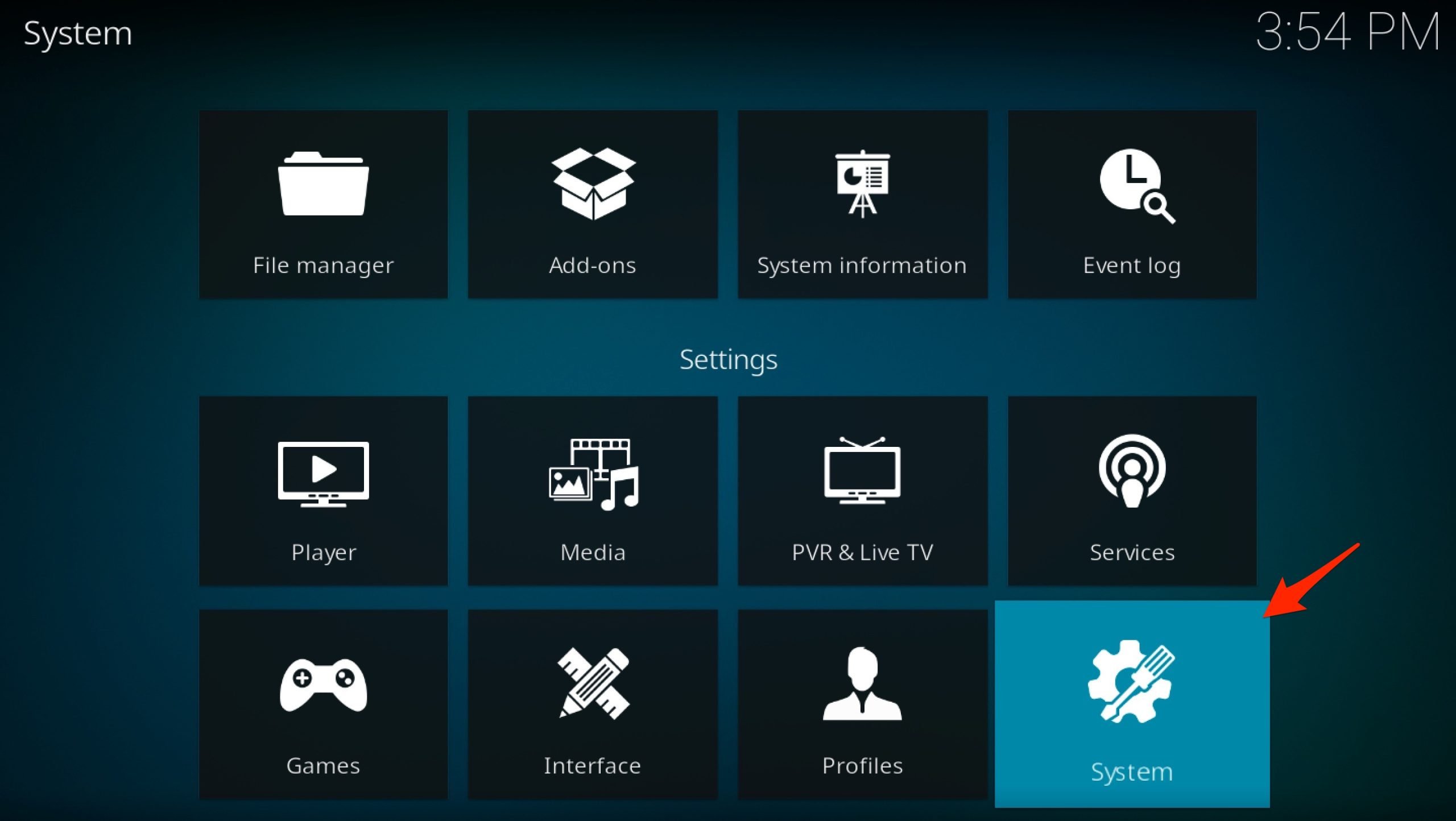
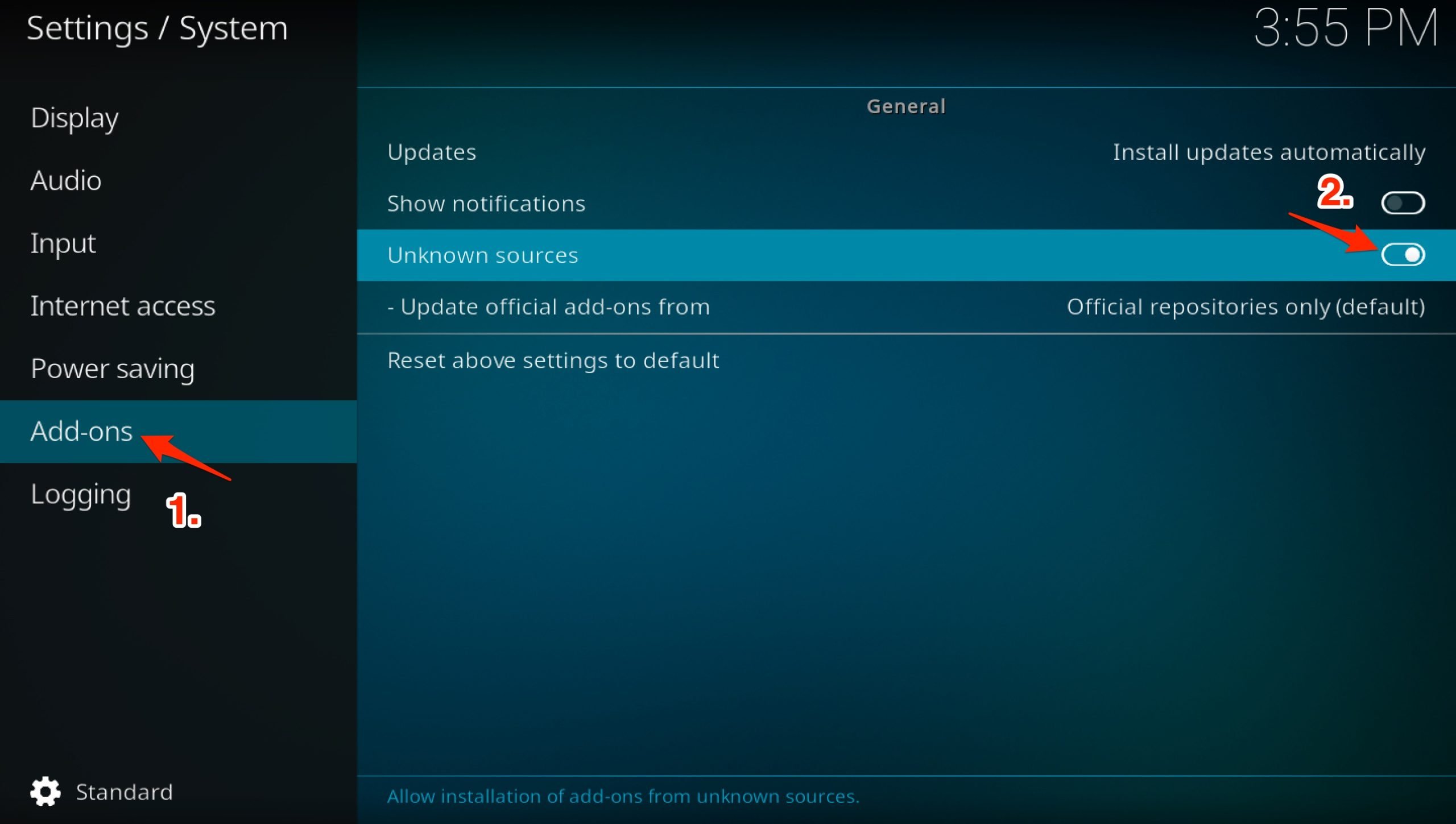
![]()