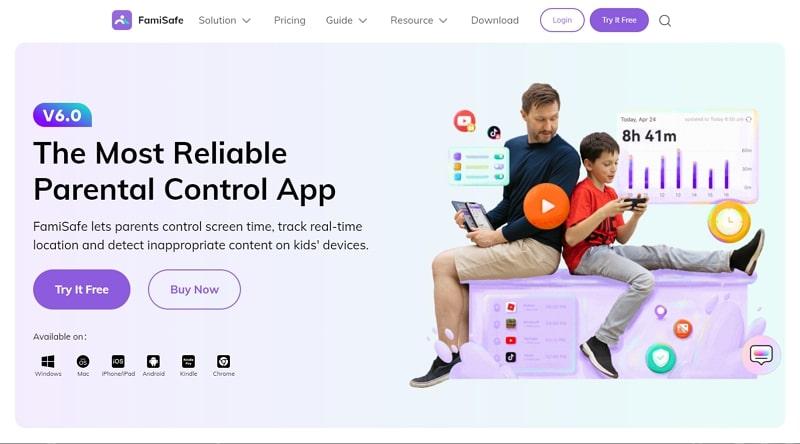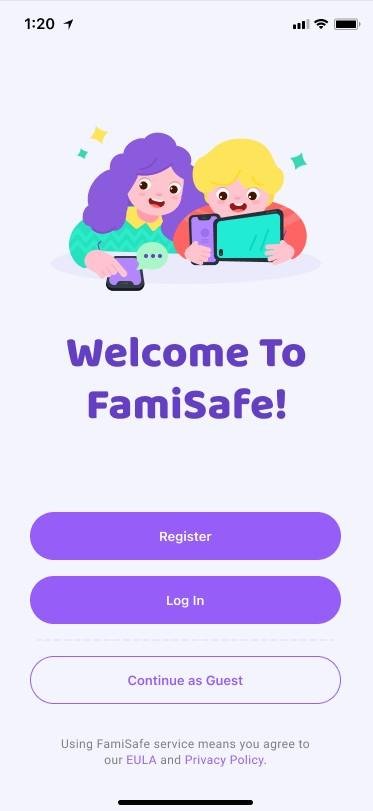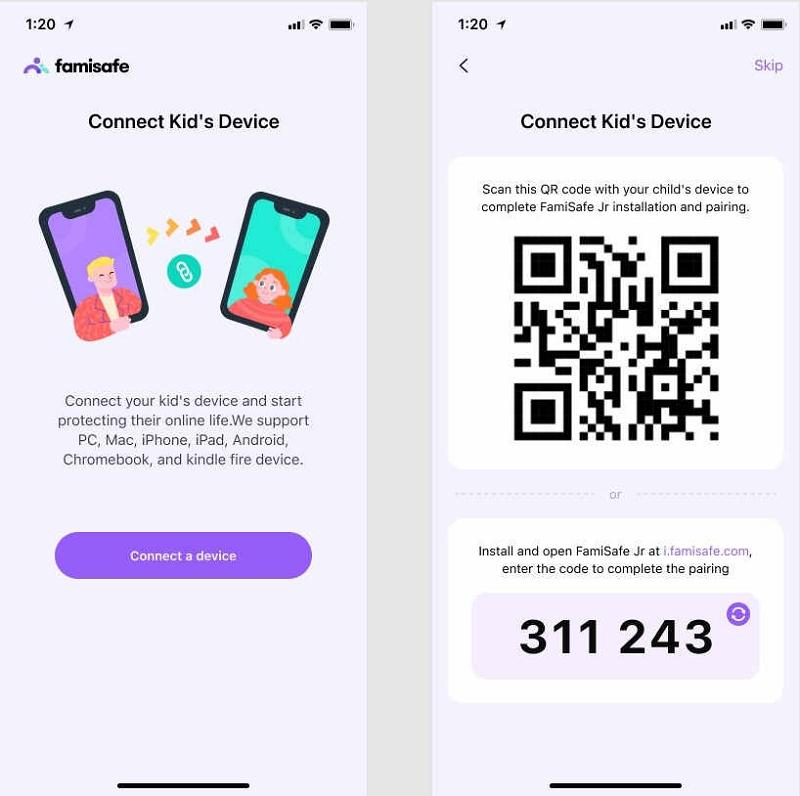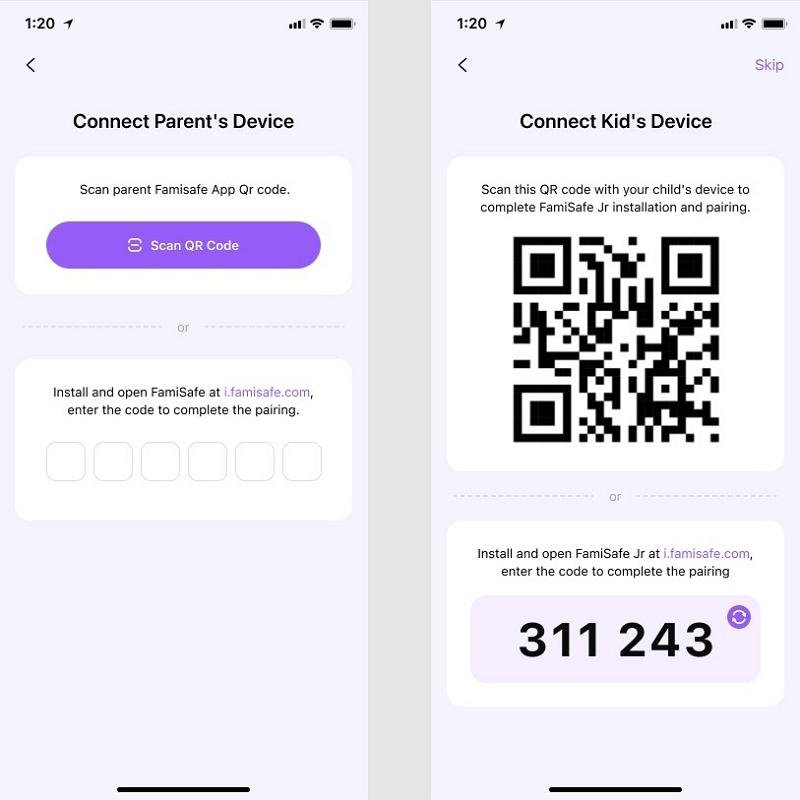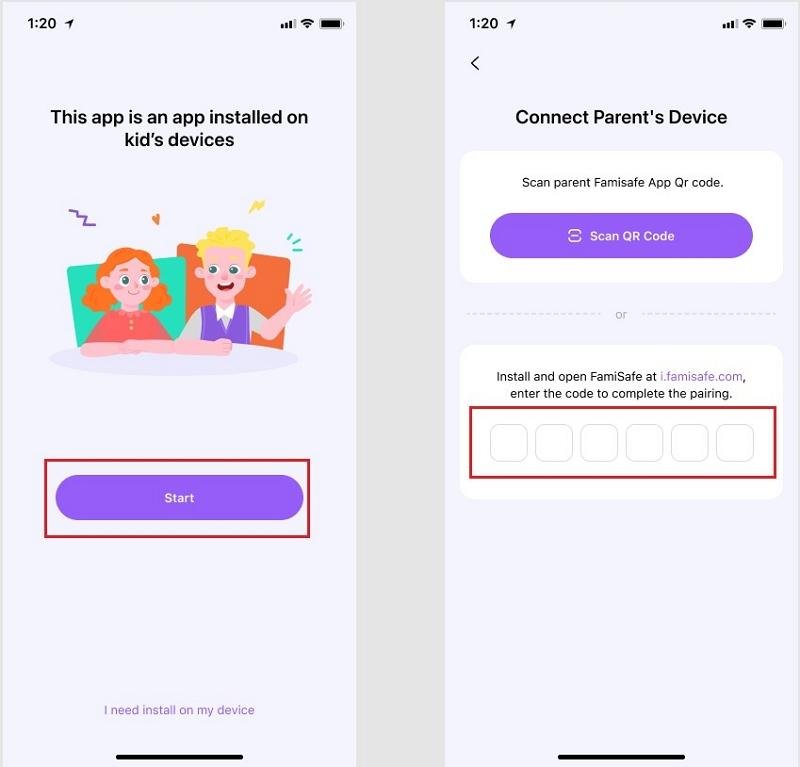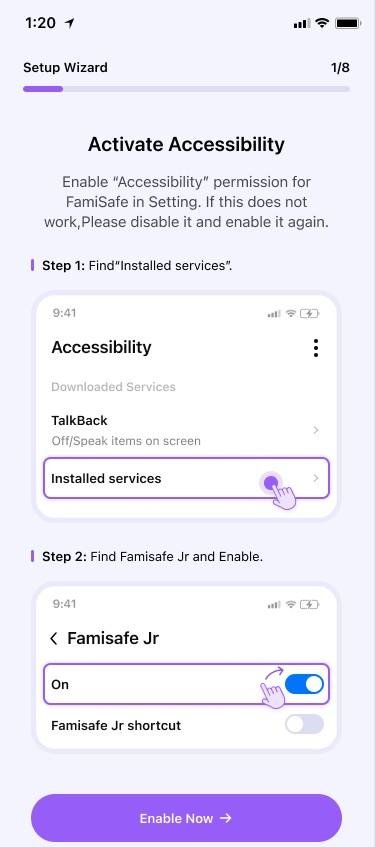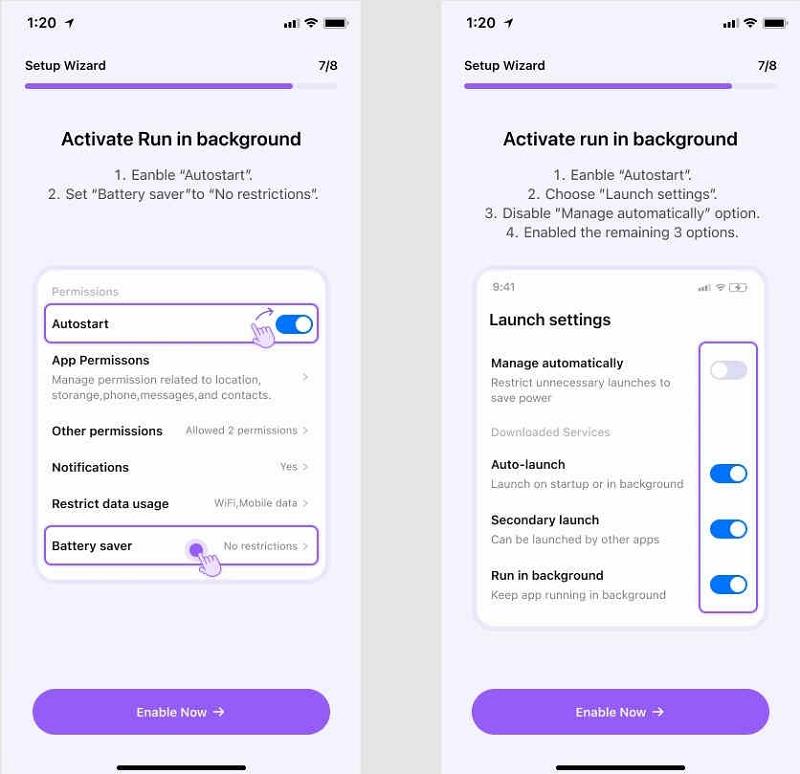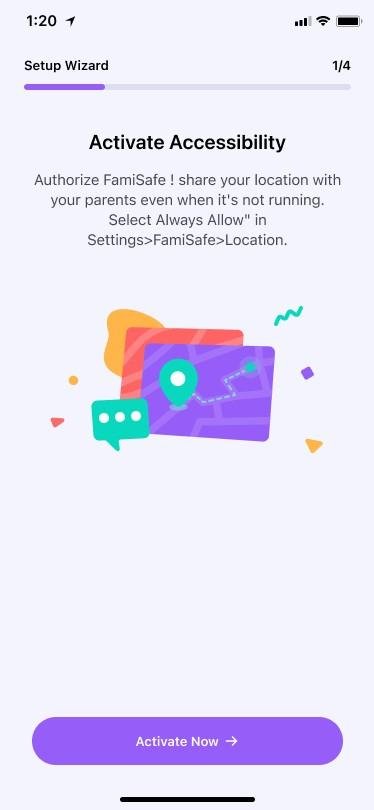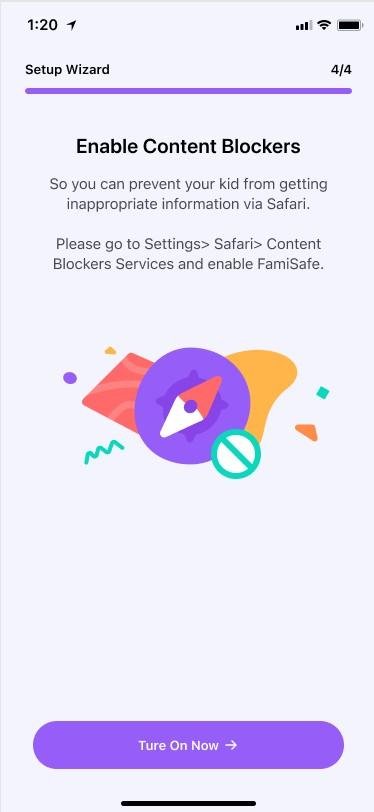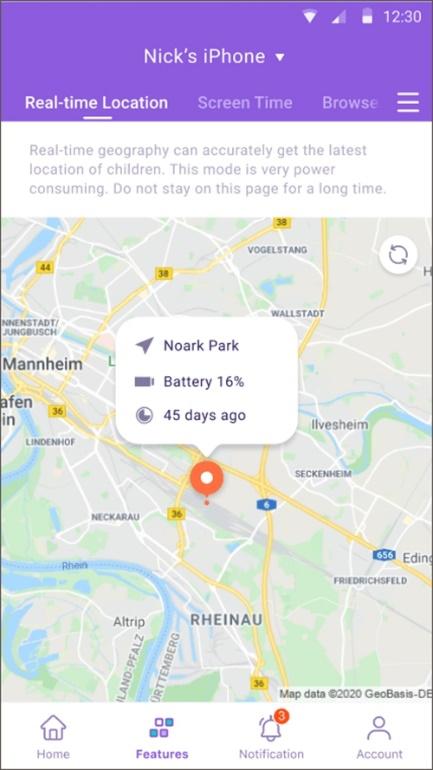Part 1: How Does FamiSafe Help You in Tracking Your Child’s Cell Phone Location with Ease?
In what ways does FamiSafe let you track your child’s phone location? FamiSafe offers some exciting and easy-to-understand features which enable you to be aware of your kid’s whereabouts at any time. The colorful design and quick navigation system let you operate this location-tracking app like a pro. You can control your kid’s screen time, track their whereabouts, and even monitor their social activities without letting them know. Awesome, right?
1. Live Location
FamiSafe provides a cool live location feature that lets you know your kid’s cellphone location directly from your phone. This real-time location feature is handy if your kid gets involved in dangerous activities. Now, without worrying about where your kid might be, you can quickly check their location at any time by going to the FamiSafe app on your phone.
2. Location History
Not every parent can keep track of their kid’s latest outings because of the hectic lifestyle, which is why a feature like location history is offered. FamiSafe provides you with a complete location history of your kid’s whereabouts so you can ensure your kids are staying away from any danger. You can see what places your kid frequently visits without any risk of letting them know.
3. Geofences
With the geofence feature, FamiSafe enables you to set a boundary limit around specific locations, such as school or home. If your kid breaks the geofence, you will be notified immediately. This feature is specially designed for office-going parents so they can create a safe location boundary for their kids. Sounds cool, right?
Step-by-Step Guide on How to Find Out the Live Location of your Child with FamiSafe?
Want to learn how to set up FamiSafe on your kid’s device? For that, follow the simple guide discussed below to set up FamiSafe within 5 minutes:
1. Register the Parent Phone Device
Step 1: First, download Wondershare FamiSafe from the App Store or Play Store on the parent phone. Tap on the “Start” icon to move forward.
Step 2: Now register your ID with the correct info, or you can sign up with your Facebook, Google, or Apple ID as well.
Step 3: Then press the “Connect a Device” icon on a new screen to connect your phone to your kid’s cell phone. Another screen will appear with a QR, and a pairing code of 6 digits will be displayed.
2. Setup Kid’s Device
Method 1: Scan the QR code on your kid’s phone to install the Wondershare FamiSafe and tie both devices together. FamiSafe will automatically get installed, launch, and press the “Start” button to move ahead and connect both devices.
Method 2: Install FamiSafe and launch it. Now tap on the “Start” button, and a new screen will appear where you will be required to enter the 6-digit code you received on the parent device.
3. Setup Your Kid’s Android Device
Step 1: After that, you will be required to grant some permission to let FamiSafe track your kid’s phone effectively. Activate “Accessibility” to make the app access the phone’s overall activity properly and start in the background to eliminate the usage of background applications.
Step 2: You need to activate “Display over other apps” to let FamiSafe act as a supervisor for the overall functions of your kid’s phone. Activate the “Notification Access,” “Autostart,” “Battery Saver,” and “Location.” You need to grant all these permissions so FamiSafe can accurately monitor your kid’s phone.
4. Setup Your Kid’s iOS Device
Step 1: Now, for the iOS Device, activate “Accessibility” by going to settings to lookup for FamiSafe, and then enable the location option. Now, FamiSafe can easily access the overall operations of your device.
Step 2: Following this, install the FamiSafe profile to let this location tracker control your kid’s device. Complete the formalities by granting specific permissions to let FamiSafe work smoothly. Next, go to Safari settings to activate “Content Blockers” for “FamiSafe.”
5. Monitor your Kid’s Phone Activities
Now Launch the FamiSafe on your kid’s phone and tap on the “All Features” button to access various functions. Now you can monitor your kid’s real-time location with “Live Location” and set certain boundaries with the “Geofence” feature to create limited boundaries for your kids. You can even operate the location history data to keep an eye on your kid’s whereabouts at any time directly from your phone.
Part 2: Other Features of the FamiSafe Real-Time Location Provider App
Besides some exclusive features, FamiSafe offers parental control features to make it easier for you to track your kid’s social activities and whereabouts. Some of the parental control features of FamiSafe are mentioned below:
YouTube App Control: This feature lets you control your kid’s YouTube activities, such as watch timing and YouTube history. You can even ban and restrict specific channels and phrases to keep your kids away from adult or graphic content.TikTok History: FamiSafe offers an exciting feature of “TikTok History,” so you can monitor your kid’s TikTok history and set a watch time limit.Screen Time: Set a certain amount of screen time on your kid’s cell phone with FamiSafe by setting a time duration. Whenever the limit gets exceeded, you will get a notification on your phone so that you can take instant action.Activity Report: With this feature, you can monitor the overall activity report of your kid’s phone to ensure your kid’s online venture is safe.Explicit Content Detection: Explicit and graphic content is everywhere on the internet lately, but with this excellent feature, you can detect it. FamiSafe will notify you right away in case it detects some explicit content on your kid’s phone.
Conclusion
Parents’ concern has risen with the ongoing harmful usage of social media, for which they feel a need to keep an eye on their kid’s whereabouts. Location tracking apps such as FamiSafe enables parent users to be aware of what their kids are up to lately from their phone. Now no more wondering about your kid’s location, as Wondershare FamiSafe is at your service. If you’ve any thoughts on The Best Way to Track Your Kids Location – Wondershare FamiSafe, then feel free to drop in below comment box. Also, please subscribe to our DigitBin YouTube channel for videos tutorials. Cheers!